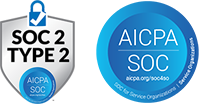Built on 20 Years of Prebuilt and Ad Hoc Reporting Expertise
For over two decades, SplashBI has been building one of the deepest libraries of prebuilt business reports across Oracle, UKG, and hybrid systems. Whether you need to view GL activity in real time, reconcile payroll, or analyze workforce turnover, SplashBI provides the reports your teams need—immediately.

Powerful Reporting Starts Here
Our platform also supports full ad hoc reporting, giving users the flexibility to customize, filter, and build reports from scratch using real-time data. With SplashBI, reporting isn’t just faster—it’s smarter, easier, and built to scale with your business.
Meet Mira: Your Reporting Companion
Included in SplashBI V6, Mira is our built-in conversational AI that helps you ask better questions of your data. Whether you’re unsure which report to run or want to explore a pattern in your metrics, Mira acts as a guide—surfacing the right data, highlighting anomalies, and pointing you in the right direction.
Mira helps you explore your data with confidence—surfacing trends, identifying gaps, and guiding you toward the right reports faster than ever.
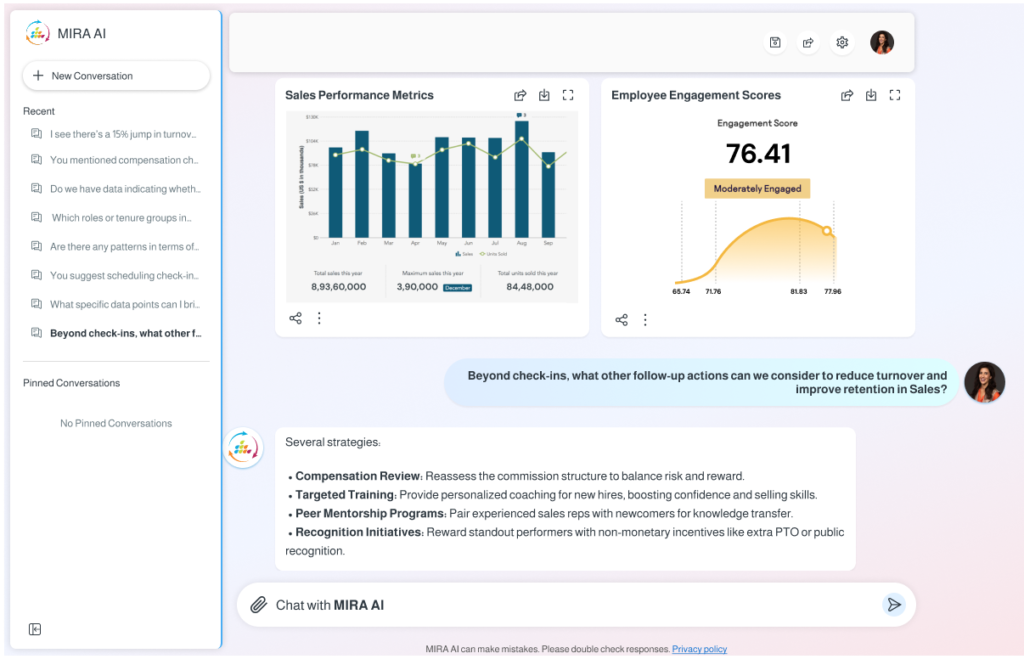
Reporting Where You Need It Most
SplashBI offers tailored reporting experiences for every data environment:
Your Reports. Your Way. All in One Platform.
Dive deeper into our prebuilt reporting, explore our platform, or connect with us for a personaized demo.