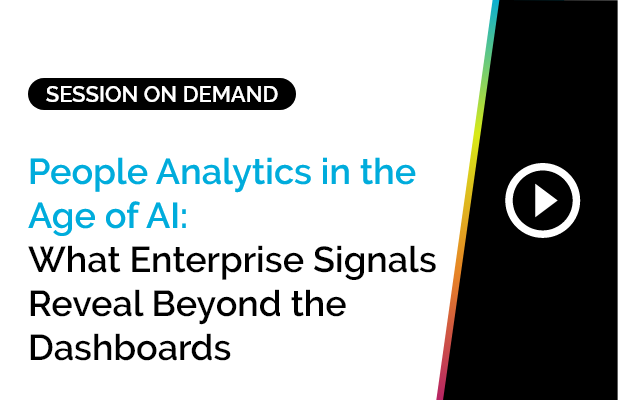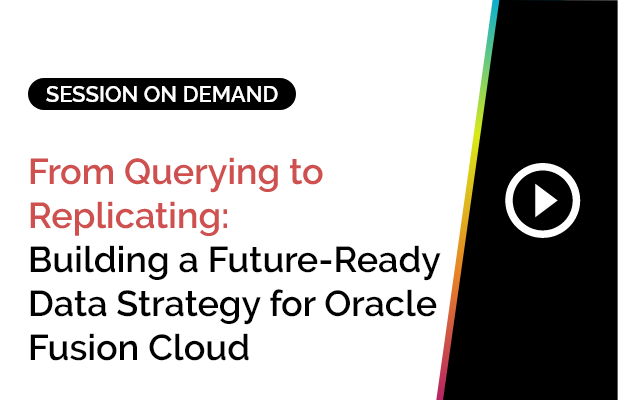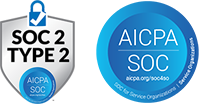It’s the first week of the month, and your HR leader needs an attrition analysis. Finance is chasing down accounts receivable aging. The supply chain team wants to understand stock aging before quarter close. Meanwhile, IT’s inbox is overflowing with urgent report requests. Everyone’s waiting, decisions stall, and frustration builds.
That’s life without prebuilt reports and dashboards. A cycle of delays, manual Excel workarounds, and teams who feel like they’re flying blind.
Now flip the scenario.
With prebuilt reports and dashboards, that same HR leader opens a headcount dashboard in minutes. Finance can drill down into AP and AR trends instantly. Supply chain managers see live inventory dashboards without logging a ticket to IT. IT teams aren’t buried in ad hoc report requests. They can focus on strategic initiatives instead of being the “report factory.”
Prebuilt reports and dashboards make life easier for both IT and business users.
- Business users get the answers they need without waiting.
- IT teams reduce dependency bottlenecks and spend less time firefighting.
- Leaders accelerate decision-making with real-time, trusted insights.
And with SplashBI, you don’t just get a handful of out-of-the-box templates. You get scale. Over 720+ prebuilt reports and dashboards are available across critical business functions: Human Capital Management (HCM), Financials, Supply Chain Management (SCM), Projects, and Cloud Audit.
The result – faster insights, smoother operations, and a business that makes decisions with confidence.
This guide will walk you through prebuilt reports and dashboards, specifically those offered by SplashBI, showing you what’s available across each function, the benefits, and how they can transform the way your teams work.
What Are Prebuilt Reports and Dashboards?
Prebuilt reports and dashboards are ready-to-use analytics assets that come packaged with business applications. Instead of starting from scratch, users get a library of reports and dashboards designed around common business processes like headcount, payroll accuracy, accounts receivable aging, purchase orders, project costs, and more.
Reports vs. Dashboards: What’s the Difference?
- Reports present structured data in detail. Think of an Accounts Payables report showing every invoice due by vendor, or an Absence report breaking down leave by employee type.
- Dashboards bring multiple reports and KPIs together in a visual, interactive format. A Finance dashboard might display cash flow trends, expense ratios, and AP vs. AR balances side by side for at-a-glance decision-making.
Why Prebuilt Matters in Reports and Dashboards
While custom-built reports have their place, they often come with high costs: development time, IT dependency, and ongoing maintenance. Prebuilt reports and dashboards eliminate that burden. They:
- Deliver instant insights without waiting weeks for development.
- Reduce IT bottlenecks, empowering business users to self-serve.
- Embed best practices – built by domain experts who understand HR, Finance, SCM, and Projects.
- Offer a starting point that can be further tailored to organizational needs.
Decision-Making Powered by SplashBI
With over 720 prebuilt reports and dashboards, SplashBI helps leaders tackle decisions across every corner of the enterprise:
- HR leaders can track attrition, headcount, and recruiting funnel metrics.
- Finance teams can manage AR collections, AP payments, and expense controls.
- Supply chain managers can optimize inventory, purchasing, and order fulfillment.
- Supply chain managers can optimize inventory, purchasing, and order fulfillment.
In short, prebuilt reports and dashboards turn data into decisions. Faster, smarter, and with less effort.
Prebuilt Reports and Dashboards for Human Capital Management (HCM)
Managing people data is one of the biggest challenges for HR teams today. From tracking headcount across regions to ensuring payroll accuracy and monitoring employee performance, HR leaders often need answers yesterday. That’s where SplashBI’s 305+ prebuilt HCM reports and dashboards come in.
Modules Covered: SplashBI’s Prebuilt Reports and Dashboards for HCM
SplashBI offers complete coverage across the HCM spectrum, including:
- Core HR – employee profiles, demographics, and organizational structures.
- Payroll (US/GB) – compliance-ready payroll runs, gross-to-net analysis, and audit checks.
- Benefits – enrollment tracking, eligibility, and cost breakdowns.
- Performance – appraisal outcomes, goal alignment, and top/bottom performer insights.
- Absences – leave balances, absence trends, and policy compliance.
- Time & Labor – overtime, scheduling, and labor cost analysis.
- Recruiting – pipeline health, time-to-fill, and recruiter performance.
- Learning – course enrollments, completions, and training ROI.
Example Use Cases: SplashBI’s Prebuilt Reports and Dashboards for HCM
- Workforce planning: HR leaders can analyze workforce distribution, turnover risk, and diversity metrics.
- Payroll compliance: Finance and HR teams can validate payroll accuracy and flag anomalies before pay runs.
- Recruitment funnel insights: Talent acquisition can track candidate drop-offs at each stage and optimize hiring efficiency.
SplashBI HCM Dashboard Examples
- Headcount Trends: A visual breakdown of current workforce by department, location, or role.
- Attrition Analysis: Insights into voluntary vs. involuntary turnover, highlighting hotspots of concern.
- Payroll Accuracy: Real-time dashboards ensuring payroll runs are compliant and error-free.
With SplashBI’s prebuilt HCM library, HR and business leaders no longer need to wait on IT or stitch together spreadsheets. Instead, they can focus on what matters most: building a workforce that drives business success.
Prebuilt Reports and Dashboards for Financials
When month-end or quarter-end approaches, finance teams can’t afford delays. Whether it’s tracking cash flow, reconciling accounts, or managing expenses, speed and accuracy are critical. SplashBI supports finance leaders with 190+ prebuilt financial reports and dashboards, built to streamline close cycles and strengthen financial control.
Modules Covered: SplashBI’s Prebuilt Reports and Dashboards for Finance
- General Ledger (GL) – journal entries, trial balances, and consolidation of insights.
- Accounts Payable (AP) – invoice aging, vendor payments, and discount utilization.
- Accounts Receivable (AR) – collections performance, overdue invoices, and customer credit risk.
- Cash Management – cash inflows/outflows, liquidity, and reconciliation.
- Fixed Assets – asset lifecycle tracking, depreciation, and retirement schedules.
- Expenses – spend analysis, policy compliance, and employee expense trends.
Example Use Cases: SplashBI’s Prebuilt Reports and Dashboards for Finance
- Month-end close efficiency: Automate reconciliations and identify mismatches before they derail close timelines.
- AR collections: Monitor overdue balances and prioritize collections to improve cash flow.
- Expense control: Spot cost overruns and ensure policy adherence in real time.
SplashBI Finance Dashboard Examples
- P&L Dashboard: Consolidated revenue, expenses, and profit visuals for leadership reporting.
- Cash Flow Analysis: Forecast liquidity and highlight variances in cash positions.
- Expense Trend Monitoring: Track spend patterns by department, geography, or category.
With SplashBI’s financial dashboards, CFOs and controllers can move from reactive reporting to proactive decision-making, improving compliance, reducing risks, and boosting efficiency.
Prebuilt Reports and Dashboards for Projects
For project-driven organizations, success often depends on how well budgets, milestones, and resources are tracked. SplashBI equips project leaders with 55+ prebuilt reports and dashboards designed to improve visibility across projects and grants.
Modules Covered: SplashBI’s Prebuilt Reports and Dashboards for Projects
- Projects – budgets, costs, milestones, and resource allocation.
- Grants Management – funding, utilization, and compliance tracking.
Example Use Cases: SplashBI’s Prebuilt Reports and Dashboards for Projects
- Project status tracking: Monitor progress against milestones and budgets.
- Budget vs. actuals: Spot variances early to avoid overruns.
- Grant utilization: Ensure funds are spent in compliance with donor or regulatory guidelines.
SplashBI Projects Dashboard Examples
- Project Cost Tracking Dashboard: Compare planned vs. actual costs at a glance.
- Milestone Status Dashboard: Highlight overdue or at-risk milestones.
- Grant Utilization Dashboard: Track how grant funds are allocated and spent.
With SplashBI’s prebuilt project dashboards, leaders get the clarity they need to keep initiatives on track, maximize resources, and deliver results on time.
Prebuilt Reports and Dashboards for Supply Chain Management (SCM)
Supply chain leaders need more than hindsight. They need foresight. From supplier performance to inventory levels and order fulfillment, every decision has a ripple effect on efficiency and cost. SplashBI delivers 157+ prebuilt SCM reports and dashboards, giving supply chain teams real-time visibility into operations.
Modules Covered: SplashBI’s Prebuilt Reports and Dashboards for SCM
- Inventory – stock balances, stock aging, and warehouse utilization.
- Order Management – order status, fulfillment rates, and backlog analysis.
- Purchasing – supplier performance, procurement spend, and purchase order cycles.
Example Use Cases: SplashBI’s Prebuilt Reports and Dashboards for SCM
- Supplier management: Evaluate supplier reliability, pricing, and delivery performance.
- Order fulfillment efficiency: Track order-to-cash cycle times and reduce delays.
- Inventory optimization: Minimize stockouts and excess stock with actionable insights.
SplashBI’s SCM Dashboard Examples
- Stock Aging Dashboard: Identify slow-moving items and reduce carrying costs.
- Procurement Spend Analysis: Visualize spend by category, supplier, or region.
- Order Fulfillment Dashboard: Track order volumes, delays, and service levels.
With SplashBI, SCM leaders can pivot quickly, mitigate risks, and ensure supply chains stay agile even under pressure.
Prebuilt Reports for Foundation / Audit
Beyond HR, Finance, SCM, and Projects, SplashBI also includes 16+ prebuilt Cloud Audit reports. These focus on core governance needs such as user access, audit trails, and security monitoring, helping organizations stay compliant without extra manual effort.
With these ready-to-use reports, audit teams can quickly validate access rights, track changes, and provide documentation during compliance reviews.
Benefits of Using Prebuilt Reports and Dashboards
Why spend weeks building reports from scratch when answers are available on day one? Prebuilt reports and dashboards give organizations a head start, delivering immediate value across functions.
Key Benefits
- Speed to Value – Deploy insights instantly instead of waiting for custom development.
- Reduced IT Dependency – Business users can self-serve, while IT focuses on strategic initiatives.
- Cross-Functional Coverage – From HR to Finance to SCM, leaders get the metrics that matter most.
- Best Practices Built In – Reports are designed by domain experts who understand real-world business processes.
- Customizable – Use prebuilt reports as-is or adapt them to match unique organizational needs.
With over 720+ prebuilt reports and dashboards, SplashBI ensures organizations don’t just have data but have decision-ready insights in easy access.
How SplashBI’s Prebuilt Reports and Dashboards Stand Out
With 720+ out-of-the-box reports and dashboards, SplashBI goes deep into ERP systems like Oracle and PeopleSoft, covering HCM, Financials, SCM, and Projects.
Unlike generic BI tools, SplashBI is designed for business users, not just IT, offering intuitive, self-service dashboards. And while they’re ready to use from day one, every report and dashboard can be tailored to match your organization’s unique needs.
See SplashBI’s prebuilt dashboards in action. Book a demo today.
Frequently Asked Questions (FAQs): Prebuilt Reports and Dashboards
The three common dashboard types are:
- Operational dashboards (real-time monitoring of day-to-day activities)
- Analytical dashboards (deep-dive trend analysis and comparisons)
- Strategic dashboards (high-level KPIs for executives to track performance).