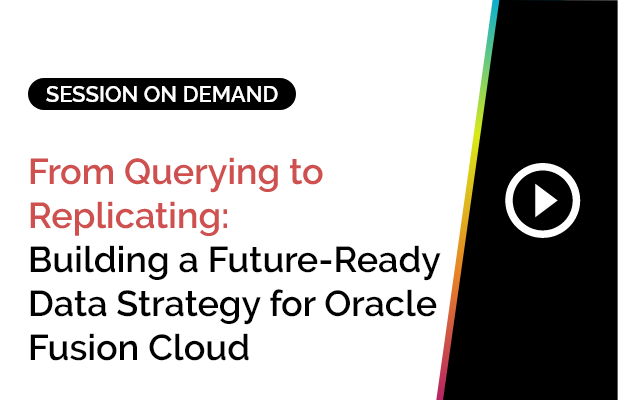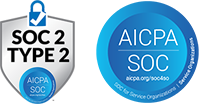The cloud gave us speed. But have you traded speed for control?
Cloud promised agility, but many Oracle Fusion users soon found their reporting slowed down instead. What began as a move toward efficiency and scalability has, for many organizations, become a constant balancing act between accessibility and control. The more data you generate in the cloud, the harder it becomes to see all of it clearly, in one place, and in real time.
In the early stages of a cloud transformation, that trade-off feels manageable. But as Oracle Fusion environments mature, the cracks begin to show.
Reports take longer.
Queries time out.
Finance and operations teams start asking for insights that the built-in tools weren’t designed to deliver.
It’s all a clear signal that the real challenge isn’t just moving to the cloud, but maintaining control over your data once you’re there.
So how do enterprises balance Oracle Fusion’s robust transactional backbone with the flexibility and depth of modern analytics? The answer, as SplashBI’s experts shared in their recent webinar, lies in adopting a local data strategy – a hybrid approach that gives organizations speed, security, and scalability, without sacrificing governance.
“As your Oracle Fusion environment matures, your reporting needs grow, and with that comes performance impact,” said Sumit Dahiya, Technical Director at SplashBI.
Watch the full conversation on-demand: Reclaiming Control — Why Oracle Fusion Cloud Customers Need a Local Data Strategy for Reporting
Why Direct Data Access in Oracle Fusion Cloud Is Limited
Oracle Fusion Cloud was designed to do one thing exceptionally well – manage business transactions at scale. Its architecture prioritizes reliability, security, and transactional integrity. But therein lies the trade-off: what makes Fusion powerful for running your business also limits how deeply and flexibly you can analyze your data.
As Sharath Marri, Product Owner and Solution Architect at SplashBI, explained during the webinar, “You do not have direct or complete access to Oracle Fusion’s database. Instead, you rely on built-in tools for access, each with its own purpose.”
Oracle provides two primary tools for reporting within Fusion: OTBI (Oracle Transactional Business Intelligence) and BI Publisher. OTBI is built for business users who need quick insights through drag-and-drop dashboards, without needing any SQL knowledge. BI Publisher, on the other hand, enables developers to craft structured, query-based reports for more specific analytical needs.
OTBI and BI Publisher excel at supporting operational and transactional reporting inside Fusion. But as enterprises grow and their analytics requirements broaden, teams start asking questions that span years of data, multiple modules, and multiple systems. These are scenarios where organizations naturally shift toward dedicated analytical environments, not because Fusion’s tools fall short, but because analytical workloads require a different type of compute, scale, and data accessibility.
As Sumit Dahiya, Technical Director at SplashBI, noted: “When you run too many reports on Oracle Fusion, it takes horsepower away from the application itself. You’re asking a transactional system to act like a data warehouse.”
This is where many organizations hit the wall. When their reporting ambitions outgrow what Fusion’s native tools were designed to handle. The result isn’t just slower insights, but a growing sense of lost control over enterprise data.
How SQL Connect Acts as the Developer’s Shortcut to Flexibility
For developers and report builders working in Oracle Fusion, agility often comes at a cost. BI Publisher is undeniably robust, but when every query requires a dozen configuration steps, every iteration starts to feel like a project of its own. That’s where SQL Connect steps in – not as a replacement, but as an accelerator that makes Oracle’s existing ecosystem faster, simpler, and far more developer-friendly.
As Sharath put it: “BI Publisher is powerful, but writing queries there involves 15 different steps. SQL Connect keeps all that power while simplifying the process.”
Think of SQL Connect as the SQL Developer experience for Oracle Fusion. The tool brings a familiar, intuitive interface – expandable query windows, syntax highlighting, IntelliSense suggestions, and the ability to open multiple tabs for side-by-side queries. Developers can switch seamlessly between UAT, dev, and production environments, testing or comparing results in real time.
Connecting is just as seamless. SQL Connect supports both native login and SSO-based authentication, maintaining the same security posture as Fusion itself. Once connected, users can navigate through over 35,000 Fusion objects via a built-in database browser, making it easier to find and understand the tables they need.
SQL Connect’s AI assistant is where the real productivity leap happens. You can type a natural language prompt. For example, “show me active suppliers and their invoice totals” and SQL Connect will generate a query that gets you 60–70% of the way there. It can also explain existing SQL logic, fix syntax errors, or suggest joins between multiple tables.
Behind the scenes, BI Publisher still plays a critical role.
“We still use BI Publisher in the backend. SQL Connect just removes the friction that slows developers down,” Sharath emphasized.
With features like table-level security, background query execution, and result locking, SQL Connect streamlines reporting. It makes developers faster, safer, and more confident in their data work.
But as data volumes grow and reporting demands scale across departments, even the most agile tools need a broader strategy to offload the heavy lifting, and that’s where the local data strategy begins.
When to Switch from Real-Time Reports to Warehouse Reporting
At the start of any Oracle Fusion implementation, real-time reporting feels like the holy grail – instant access to live data, all within the same cloud environment. But as your organization grows, and so does the data it generates, that same setup begins to strain. What once felt fast and convenient can quickly turn into a daily bottleneck.
Teams start to notice familiar pain points. Reports that used to load in seconds begin to time out. Queries that once ran cleanly now stall under heavier loads. Month-end closes turn into waiting games as refresh times stretch longer and longer. And when multiple reports run simultaneously across finance, operations, and HR, performance across the entire Fusion instance begins to lag.
As Sharath observed during the webinar: “Timeout is one consistent thing we’ve noticed. When volume grows, your data needs to grow with it, and so must your reporting strategy.”
That’s where the idea of a hybrid reporting model comes in – using the right tool for the right purpose. Real-time reporting remains essential for day-to-day operational decisions, where instant insights are key. But for large-scale analytics, multi-year trend reporting, or cross-departmental reconciliation, offloading that workload to a local data warehouse becomes the smarter move.
This approach lets Oracle Fusion focus on what it was built for – running transactions – while your warehouse handles the computationally heavy lifting of analytics. You can connect SQL Connect and SplashBI’s Data Pipeline to replicate Fusion data securely and incrementally, giving you near-real-time updates without taxing the production system.
As Sumit summed it up: “It’s not about abandoning real-time. It’s about knowing when real-time becomes your bottleneck.”
The Power of a Local Data Strategy: Control, Speed, and Scalability

A local data strategy gives Oracle Fusion customers back what the cloud often takes away – control. By replicating Oracle Cloud data into a secure, accessible data warehouse, organizations reclaim the freedom to analyze, integrate, and automate reporting on their own terms.
Instead of running reports directly against your production environment, your local data warehouse becomes the analytical backbone, a single source of truth that supports everything from dashboards to machine learning models. The results: faster performance, limitless scalability, and total transparency into your business data.
“Once your data sits in a warehouse, it’s yours to use. You can connect Power BI, Tableau -even legacy integrations. That’s your local data, on your terms,” said Sumit.
Key Benefits of a Local Data Strategy
- Performance optimization: Offload heavy reporting and analytics tasks so your Oracle Fusion instance can focus on transactions.
- Scalability: Analyze years of historical data and complex joins without timeouts or delays.
- Security & governance: Apply granular access controls and table-level restrictions while maintaining full auditability.
- Compatibility: Use the BI tools you already know – Power BI, Tableau, or others – directly on replicated data.
Organizations across industries are already realizing tangible value.
Use Case 1:
Defense Contractor – Multi-Cloud Visibility
Challenge:
Reporting across Oracle Fusion and three Salesforce instances was fragmented, making enterprise-level performance tracking nearly impossible.
Solution:
SplashBI Data Pipeline unified data from all systems into a single Oracle Autonomous Database.
Impact:
C-suite dashboards now deliver real-time, consolidated visibility across divisions and geographies.
Use Case 2:
Logistics Firm – Smarter AI Models on Snowflake
Challenge:
Machine learning models were underperforming due to limited Fusion data access.
Solution:
Replicated Oracle Fusion data into Snowflake using SplashBI’s Data Pipeline.
Impact:
Enhanced predictive accuracy and reduced “AI hallucinations” by expanding training data scope.
Use Case 3:
Infrastructure Management Company – Power BI, No Retraining Needed
Challenge:
Hundreds of users relied on Power BI but couldn’t connect it directly to Fusion.
Solution:
Replicated Fusion data into Microsoft SQL Server with SplashBI’s Data Pipeline.
Impact:
Teams continued using Power BI seamlessly, avoiding costly retraining or migration efforts.
Use Case 4:
Enterprise Finance Team – 15-Minute Refresh Cycle
Challenge: Month-end reporting took hours due to data refresh lags.
Solution:
Data Pipeline automated P&L extraction from Fusion every 15 minutes into the warehouse.
Impact:
After extracting data into their warehouse, distribution became almost automated – a lifesaver for finance during month-end.
How SplashBI Complements Oracle’s Reporting Ecosystem
Oracle’s native reporting tools – OTBI and BI Publisher – are cornerstones of the Fusion ecosystem. They enable business users and developers alike to extract insights securely from transactional data. OTBI offers intuitive, drag-and-drop dashboards for end users, while BI Publisher empowers developers to design structured, SQL-driven reports that serve critical business needs.
But as reporting demands grow more complex, organizations often need additional flexibility, not as a replacement, but a reinforcement. That’s where SplashBI’s SQL Connect and Data Pipeline come in.
“We’re not replacing Oracle’s tools. We’re extending them. SQL Connect and Data Pipeline work within that ecosystem to give customers flexibility and control,” said Sharath.
SQL Connect integrates seamlessly with BI Publisher’s backend for secure query execution, helping developers write, test, and manage SQL faster and more intuitively. Data Pipeline, on the other hand, replicates Oracle Fusion data into a local or cloud warehouse – without altering its structure, compliance, or integrity. This ensures you get near-real-time access to data for analytics at scale.
Together, these tools strengthen Oracle’s reporting foundation, enabling enterprises to make faster, smarter, and fully compliant decisions, without ever stepping outside the Oracle ecosystem.
Ready to Reclaim Control Over Your Oracle Reporting Future?
The cloud gave enterprises unprecedented agility, but for many Oracle Fusion users, that agility came at the expense of transparency and control. When data is locked behind complex access structures or bogged down by performance bottlenecks, the very promise of the cloud begins to fade.
A local data strategy restores that balance. It lets organizations keep the scalability, flexibility, and security of Oracle Fusion while regaining the precision, governance, and speed of on-premise data access. By combining SQL Connect for real-time, developer-driven insights with Data Pipeline for large-scale analytics, enterprises get the best of both worlds – transactional power and analytical freedom.
“With SQL Connect and Data Pipeline, you’re not waiting on your data anymore. Instead, your data is waiting for you,” concluded Sumit during the webinar.
Watch the full conversation on demand:
Reclaiming Control — Why Oracle Fusion Cloud Customers Need a Local Data Strategy for Reporting