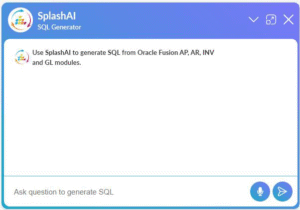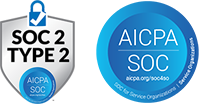Business and HR know that cost of employee turnover is expensive. In many cases, churn is an organization’s most avoidable expense. Its incredible how many organizations accept high turnover costs as a part of doing business! It’s also amazing how preventable turnover is.
Decreasing employee turnover by one percentage point can save a 5,000-person organization over $1,500,000 annually. Makes for a great strategic HR goal:
Save $1.5M by reducing regrettable turnover by a single point.
Business and human resource folks easily understand the goal. However, there are things we need to do before we can deliver and measure the outcome.
- Understand the actual cost to replace an employee
- Calculate cost of undesirable employee turnover over the last X months
- Predict 6-month employee exit risk and calculate the cost
- Forecast outcomes of various retention scenarios
- Select and implement one or more scenarios
- Measure the results
Understand The Cost to Replace an Employee
The first challenge is to estimate the cost to replace the employees who have exited the organization. There are many aspects of replacing an employee, each of which has a price.
According to Society for Human Resource Management (SHRM), American organizations pay 40% – 60% of annual salary to replace an employee. It can reach higher than 200% for critical roles.
The table shows typical cost components for replacing an employee as a percentage of salary.
| Task | % of salary |
|---|---|
| Marketing | 2% |
| Recruiter fee | 3% |
| Interview effort | 7% |
| Onboarding | 10% |
| Training | 10% |
| Impact on team | 10% |
| Separation cost | 3% |
| Productivity loss | 10% |
| Relocation | 0% |
| Total cost | 55% |
This table shows a typical replacement cost for a software engineer.
| Task | % of salary |
|---|---|
| Marketing | 5% |
| Recruiter fee | 20% |
| Interview effort | 10% |
| Onboarding | 10% |
| Training | 15% |
| Impact on team | 15% |
| Separation cost | 3% |
| Productivity loss | 10% |
| Relocation | 3% |
| Total cost | 91% |
As you probably guessed, these components vary substantially across job functions and industry. A single set of cost factors won’t do. To more accurately estimate replacement cost, we will define a set of these factors for each job type in the organization. Recruiting and on boarding a factory worker is a much different process from recruiting a business analyst.
The good news is that most of this information is already in our applicant tracking and HCM systems. We know the interview and on boarding effort for every position we recruit. We also track how much we spend on training and relocation. It’s just a matter of getting this data from these systems.
The final component of calculating replacement cost is employee performance. The impact of losing a top performer is far more significant than losing an average employee. Studies have shown than a top performer does 400% of the work of an average employee. Every time a top performer replaces an average performer (statistically very likely), we lose that other 300% of work output.
For top performers, we will recognize an additional productivity loss cost component. The exit of a top-performing software engineer will cost about 130% of annual salary.
We now have reliable estimates of the cost to replace every employee who has exited.
This replacement cost estimation logic also works for current employees. Even though they haven’t quit, it’s good to know what they’ll cost to replace if they exit. We’ll calculate and use this data later when we forecast the cost of future turnover.
Calculate the Cost of Past Employee Turnover
Now that we know how much every employee exit cost, we can quickly strike totals for department, location, manager, etc. Turnover cost tends to be significant.
Now that we have a handle on replacement cost and employee turnover, we can answer some interesting HCM questions.
- What did employee turnover cost this year compared to last?
- What did the employee turnover of data scientists cost so far this year?
- What did turnover in Seattle cost?
- How much would we have saved if we reduced turnover by 2%
- How much would we have saved if we reduced top performer turnover by 5%
What missing is questions about the future? We can’t fix the past. Instead, we’ll learn from it and use the education to improve the future.
Predict the Likelihood of Employees Exiting and Forecast the Cost to Replace
All modern HCM systems retain a large amount of historical data. There are nuggets of insights all though this data; they’re just hard to see without a lot of processing help. The data contains patterns; only a computer is patient enough to find. Modern predictive analytics comes into play here.
Using this data, we can predict the likelihood of each employee exiting within the next six months.
Good People analytics tool will do most of this work for us. It’s just nice to understand how it works.
The next section explains how we predict exit risk. Fair warning: It’s technical.
** Begin Tech Talk – Read This if You Want to Know How Predictive Exit Risk Works **
We forecast employee exit risk by examining completed employee stories (employees who have quit) over the past few years. We know a lot of attributes of our past employees and can examine them before employees quit or didn’t quit. Here are a few:
- Tenure
- Time in current position
- Performance score
- Manager’s performance score
- Manager’s team size
- Distance to the office
- Drive time to the office
- Rate of recent exits on team
- Length of time at previous employer
- Location
- Benefit enrollment
- Ratio of comp to team
- Ratio of comp to job grade
To make things a little more complicated, we also look at precursors – things that people did before exiting the organization. Precursors look at mostly the same fields as the attributes. The difference is that we’re looking for changes in the attributes in the time before resignation.
- Decrease or increase in performance score
- Significant change in manager’s team size
- Moved home address farther from office
- Finished an advanced degree
- Change in marital status
- Change in benefits enrollment
- Change in comp
- Recent bonus
- Recent promotion or transfer
There are hundreds of factors and precursors that we can consider. In the stat world, these are called independent variables. The big question “did they quit within six months,” is the dependent variable.
The goal is to determine which independent variables influence the crucial dependent variable. More accurately, the task is to remove the factors that don’t correlate or are redundant. There can also be conflicting factors to mitigate. A regression analysis will tell us how much each factor and precursor correlates with exits. It also tells us which factors to ignore.
The process of evaluating factors and correlations is called fitting the model to the data. It is sometimes subjective and can lead to over fitting, where the model overemphasizes the correlation of an attribute. A less common problem is under fitting, where correlations exist but aren’t recognized. Many factors can lead to over fitting, such as outliers or high standard deviations from the mean.
Now that we have our model fit to the data, we can learn from it. We’ll run about 80% of the finished employee stories through another regression analysis using our final set of attributes. It trains the model. In this case, “machine learning” refers to a matrix of correlation figures. It can’t drive a car or land a plane, but it knows a lot about what influences employee exits.
We then use the other 20% of employee stories to validate the model and predict whether past employees exited after six months. In other words, we predict the past. The goal is to predict historical exits pretty accurately, maybe 80% – 90%.
If the model perfectly predicts the past, it’s probably been over fitted to the data and will be a poor predictor of the future. If the model is terrible at predicting the past, it’s likely under fitted. It will also be terrible at predicting the future. Providing the model to the data can be a challenge; it’s easiest to let a workforce analytics tool do most of the work.
And now, we use this knowledge to predict the exit risk of current employees. This forecast should be about as accurate as our predictions of the past. For every employee, we know the likelihood of exiting in the next six months.
** End Tech Talk **
So now we know who is likely to leave and how much it will cost to replace them. We can easily forecast the cost of employee turnover over the next six months. We can slice and dice these forecasts by location, department, manager, or anything else.
Create Retention Plans and Forecast Their Outcomes
We now know which employees are likely to leave, but do we know why?
Yes, we know precisely why. One of the more useful products of predictive employee exit risk is the analysis of the contributing factors, which tells us why each employee is forecast to exit.
These are the exit drivers we want to address in retention plans. Our predictive model can do more than forecast flight risk – it can run what-if scenarios and forecast the outcomes of changes. Our workforce analytics tool will make it easy to create plans which:
- Identify high performing employees
- Identify those who are at risk of exit
- Identify exit drivers specific to this group of people
- Forecast the impact of changes to these drivers
Before initiating a plan, we will know the expected return. It’s much easier to fun interventive action when you know what outcome to expect.
Measure The Results
After an employee retention plan begins, we’ll measure the results. It is the technically easiest part. We look at the dashboards that we used to identify the issue. The outcomes are all shown in the KPIs.
Our workforce analytics tool makes it easy to view results specific to a group of people, location, department, etc. As we know the cost to replace each employee, we can easily show outcomes in dollars.