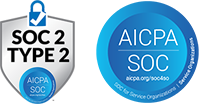Migrate from Discoverer With Zero Disruptions
Upgrade Your Oracle EBS Reporting with SplashBI
Say goodbye to outdated reporting and IT bottlenecks. Seamlessly migrate, automate insights, and gain real-time, self-service analytics—without disruptions or costly rebuilds.

Trusted by Leading Brands





Metrics that matter
Reporting that Drives Action
Review
Centralize your Discoverer workbooks, eliminate desktop dependency, and identify active workbooks.
Consider
Consider your future needs: less dependency on IT/developers – self-service.
Provide
Provide additional functionality to your users: Discoverer is “old.”
Update
Upgrade your infrastructure, spend less time and money on IT and external support.
Automate
Automate, remove the redundant effort and align reporting to your business processes.
Seamless Integration for Effortless Reporting
SplashBI integrates with Oracle EBS and other data sources for real-time reporting. It consolidates financial, operational, and transactional data into a unified platform with pre-built reports and dashboards, enabling instant insights, workflow automation, and simplified reporting—no complex setups or IT reliance needed.









Get Business-Friendly Features That Matter
Enterprise-Grade Security
Maintains EBS responsibility security, active directory support, and robust authentication.
Enhanced Usability
Offers pre-built dashboards, in-memory analytics, and multiple output options for better reporting.
Multi-Platform Access
Run reports on mobile, tablets, and Excel for real-time insights anytime, anywhere.
Seamless Migration
Transfers entire Discoverer workbooks, business areas, and security settings with minimal disruption.