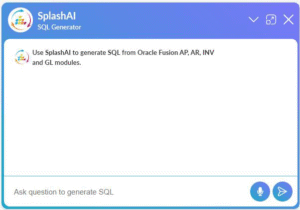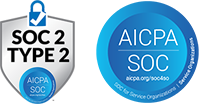This will be the decade every company will be moving some or all its operations to the cloud. The question will be what type of cloud. There are 3 different platforms, Infrastructure as a Service (IaaS), Platform as a Service (PaaS) and Software as a Service. They have their benefits and disadvantages.
Some of the examples of these cloud platforms are
| Cloud Platform | Examples |
|---|---|
| IaaS | Amazon Web Services (AWS), Windows Azure, Google Compute Engine (GCE) |
| PaaS | AWS Elastic Beanstalk, Windows Azure, OpenShift, Google App Engine |
| SaaS | Oracle HCM, Workday, Salesforce.com |
Summary of the difference between on-premise and these platforms are
Control of the application and infrastructure moves to the service provider as you move from on-premise to SaaS. SaaS eliminates the need for IT Support for the maintenance of the infrastructure and application. This is good news for the business that has difficulty working with their IT department.
Moving to the cloud will help the company, but you need to know which one is the right platform for what type of operations. Don’t assume everything is a nail just because you have a hammer.
IaaS is a great solution for most companies since it takes away the burden of maintaining servers, data centers, networks, etc. This is a great option for mid to large-sized companies that have an infrastructure team capable of handling the maintenance. This gives full control of the servers, which is essential for some financial and healthcare companies. Infrastructure is a significant capital expense and difficult to control because it is necessary for a smooth operation. Moving this to a provider who can manage it efficiently is a no brainer.
PaaS is a good option for companies that are focused on maintaining their control over the application and data but don’t need the hassle of server-level care like OS or middleware upgrades. This is a great solution for most mid and small-sized companies that have limited or no staff for maintaining the servers and network. As the company grows, it will migrate toward IaaS for cost and control reasons.
Beginning of SaaS
The transition from on-premise to SaaS started happening when Salesforce came on the scene with cloud-only solutions. This was during the peak of IT controlling. The last ten years have seen several software vendors providing SaaS platforms. There are several reasons for the emergence of SaaS as a preferred platform, but a couple of them stand out.
One, over the past 20 years, due to mismanagement, laid back attitude, and not moving at the speed of business by IT, the relationship between IT and business fell apart. Business users were getting savvy about technology and demanded more from IT.
Secondly, the software vendors figured out how to host their application in the cloud and create a revenue stream that is predictable and measurable.
Your organization will be Transformed
The vendor and or consulting companies will tell you that everything will be better, like higher productivity and quick access to information. That it will transform your organization. This misconception that your organization will be better because of software has been going on since the early 90s. Software doesn’t make the company better, but rather enables them to be better. The actual change comes from looking at the business process and making changes. Before buying a SaaS solution, make sure the business process is streamlined, and users understand what they can expect from the new platform.
Integration to Other Systems will be Smooth
SaaS providers will say that their prebuilt integration framework will make it easier to connect with every application in the organization.
Not so fast!
Many organizations require deep integrations with on-premise apps, data, and services. SaaS vendors may offer limited support in this regard, forcing organizations to invest internal resources in designing and managing integrations. The complexity of integration can further limit how the SaaS app or other dependent services can be used.
Customization
SaaS platform offers minimal customization capabilities. Users may be limited to specific functionality, performance, and integrations as offered by the vendor. In contrast, on-premise solutions that come with several software development kits offer a high degree of customization options.
Reporting will be Easy
Reporting is always the last item on most projects, which is true for cloud software too. Reporting provides the current state of operations of a department or organization. SaaS platforms can’t provide the features and flexibility that are available on reporting platforms that are created for the specific purpose of doing reports. The learning curve of the new reporting solution can increase the possibility of searching for a new tool for each cloud application. This can be avoided if a reporting platform is standardized for most of the organization.
Will have access to every data element
SaaS providers will promise that all of the data elements will be available, but taking a closer look will expose this myth. Most vendors don’t disclose all data elements that are captured in their application. API build for cloud software may not be built as an open platform that provides access to all data elements. This is important when the organization decides to move to another platform. This may not happen in the short run but expect it as new products come to the market.
Use any BI platform to build my dashboards
Most BI platforms provide access to cloud platforms, but when it comes to SaaS, there are some limitations enforced by the APIs. Even if the BI platform gives access to all APIs offered by the platform, it is challenging to connect to multiple SaaS applications to create cross-functional dashboards that go across HR to financials to sales to manufacturing. API will limit direct access to data.
No Need for IT Support
Going with a SaaS provider eliminates the need for large infrastructure and upgrades to the application; all of this will be taken care of by the provider. That is a good thing, but this doesn’t mean IT is not needed. More than ever, IT is required in order to make sure the integration is done correctly without breaking any of the downstream applications, data is secure in the cloud, and the most critical data governance is addressed. The application upgrade was moved to the vendor. New integration will require IT help to understand the integration APIs of the application and build new ones that are agnostic to the application. IT will have to guarantee the delivery of the information.
Get the latest version quicker
Every application needs to be on the latest and most secure version of the software. This is accomplished by the SaaS provider like clockwork. Normally with an on-premise implementation, an upgrade to the latest version may take several months to achieve. SaaS providers will do the upgrade to the latest version as soon as it is released, getting the business user the latest features in the product.
The burden of making sure the upgrade doesn’t break any of the functionality is on the business users, so a significant amount of time needs to be allocated for testing every release. The same amount of work is added to the technical team to make sure the integrations work without fail. This added time and cost is rarely considered when going to the cloud solution.
In the End
Going to a SaaS model is a good idea, but don’t make the mistake of thinking it will be blue skies going forward. Change is good and necessary, but jumping headfirst is not.
The most important thing to take care is access to the data in the application because data tells a story, and without data, it will be challenging to analyze and understand the trend or use the information to move your organization forward.