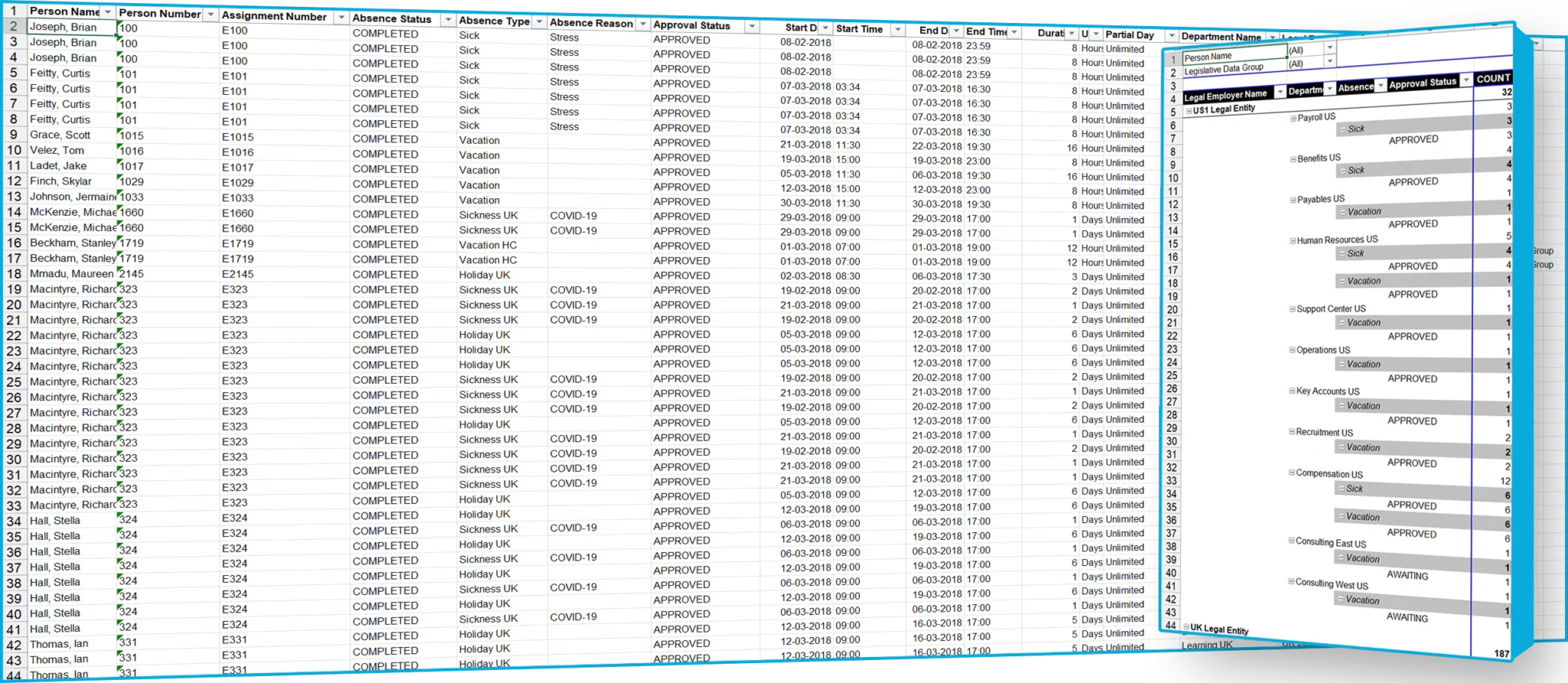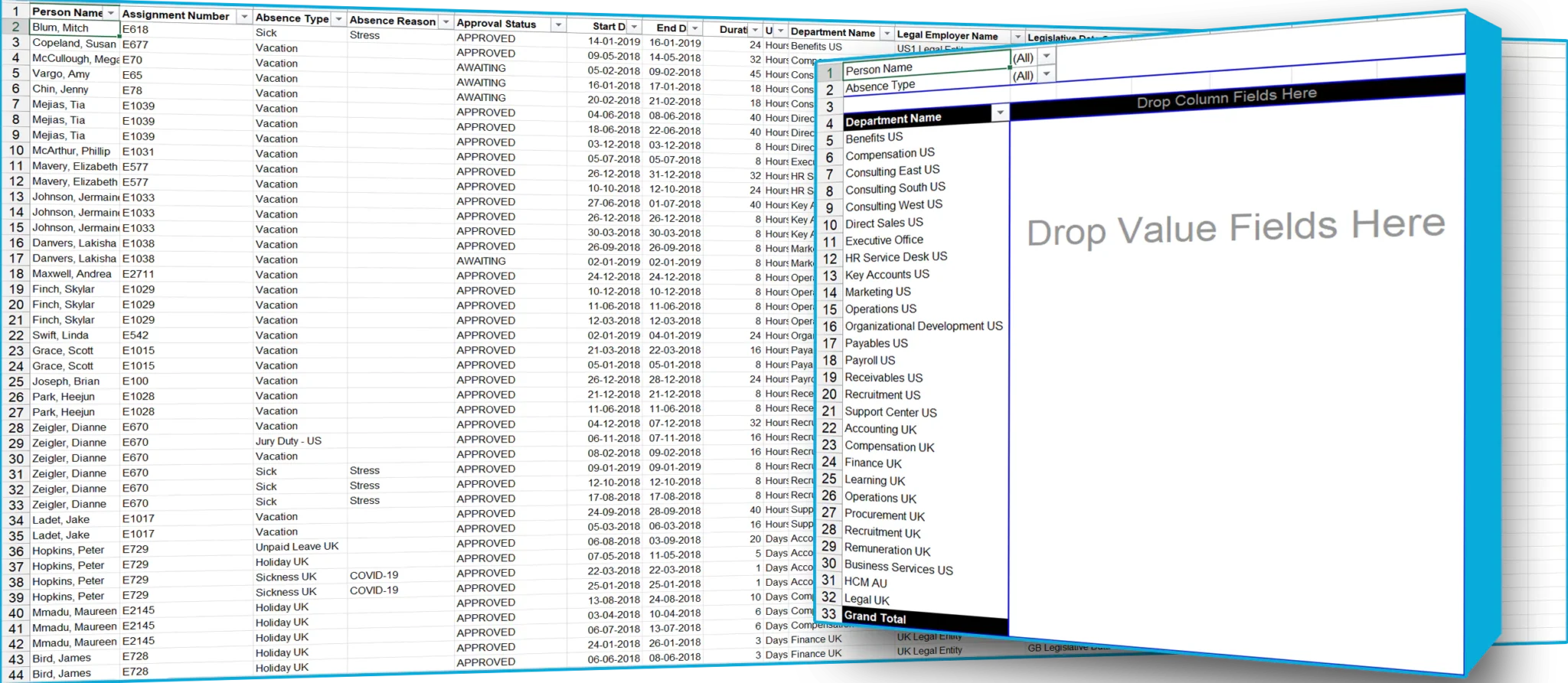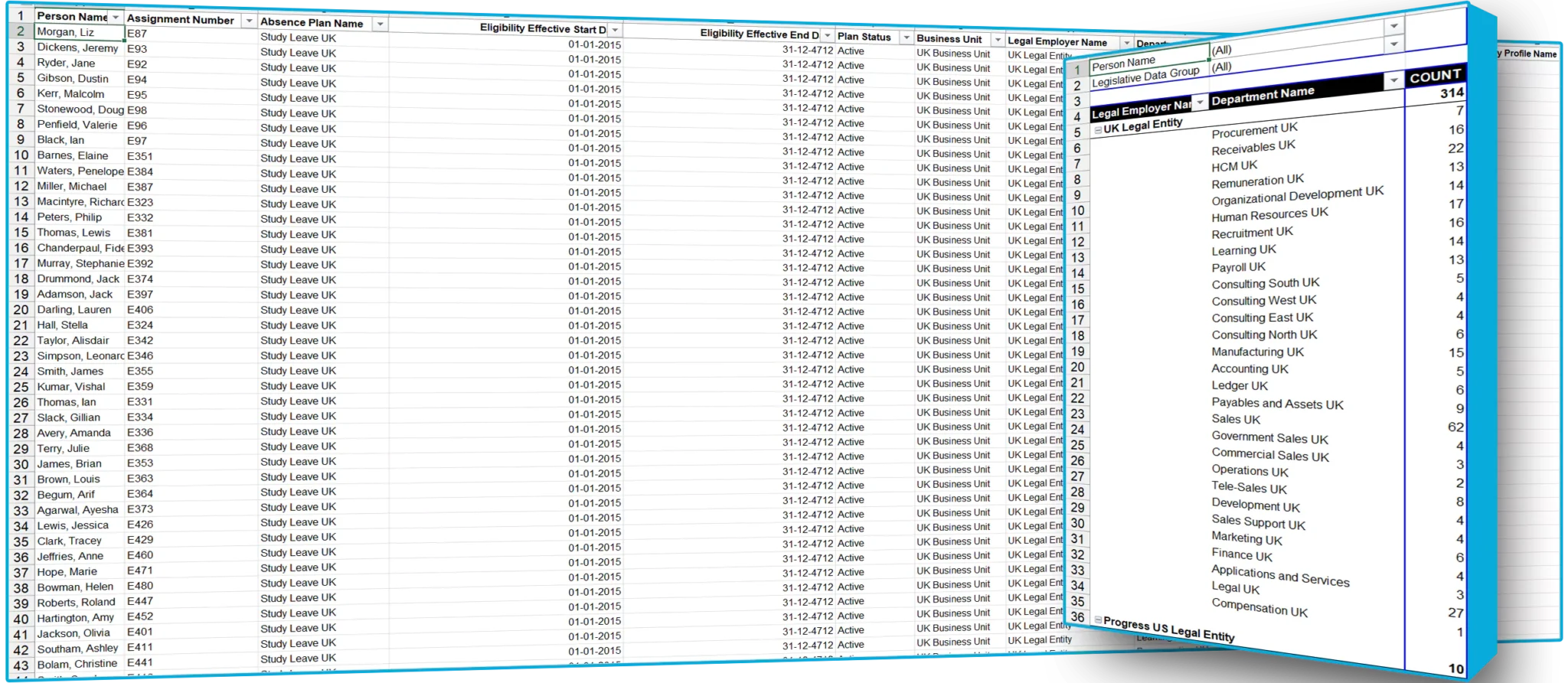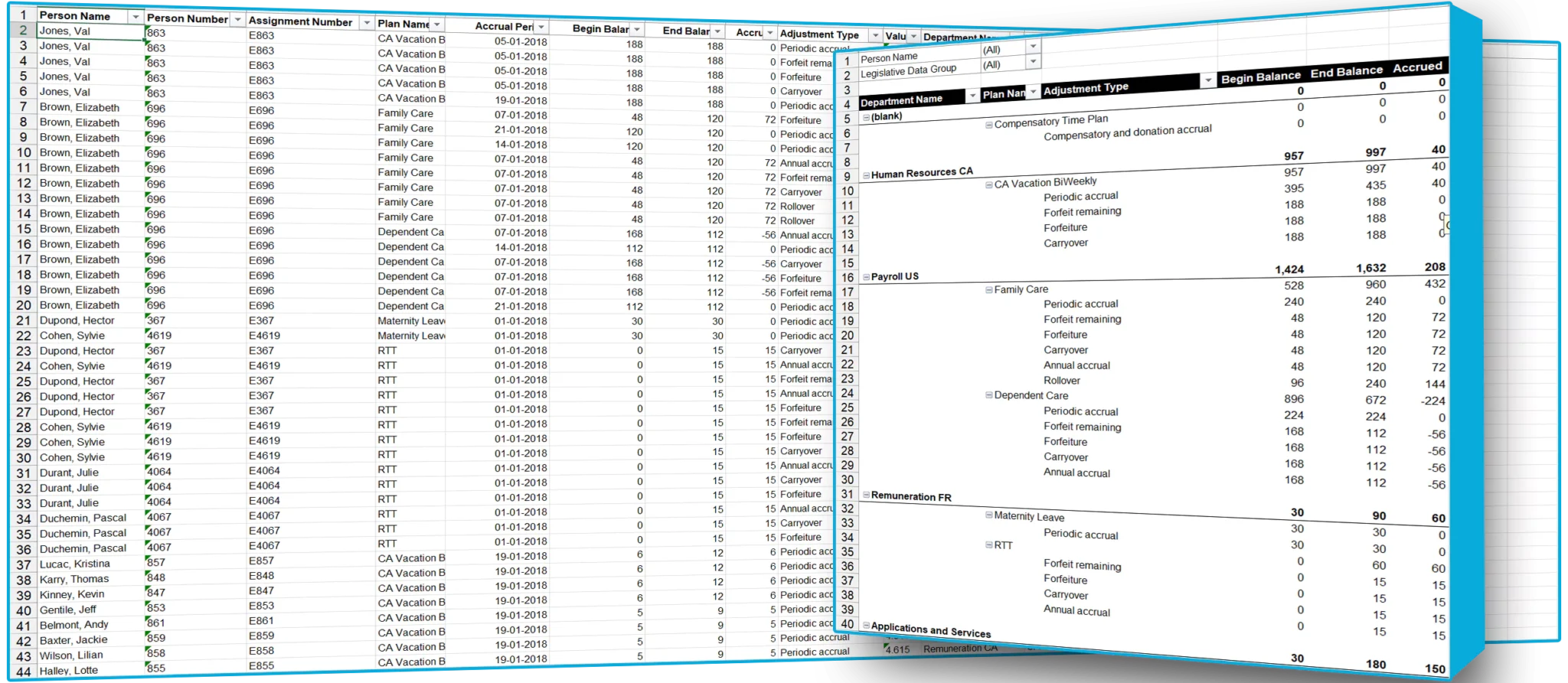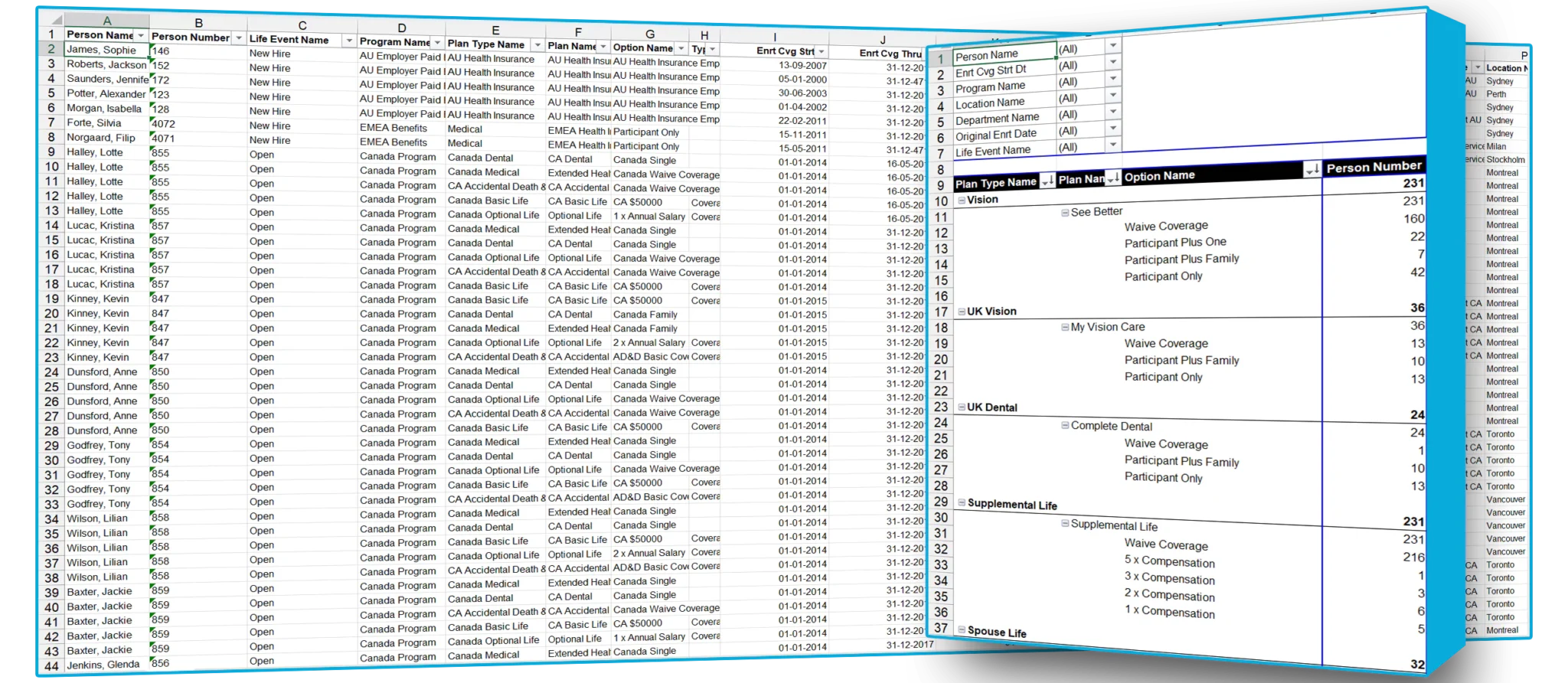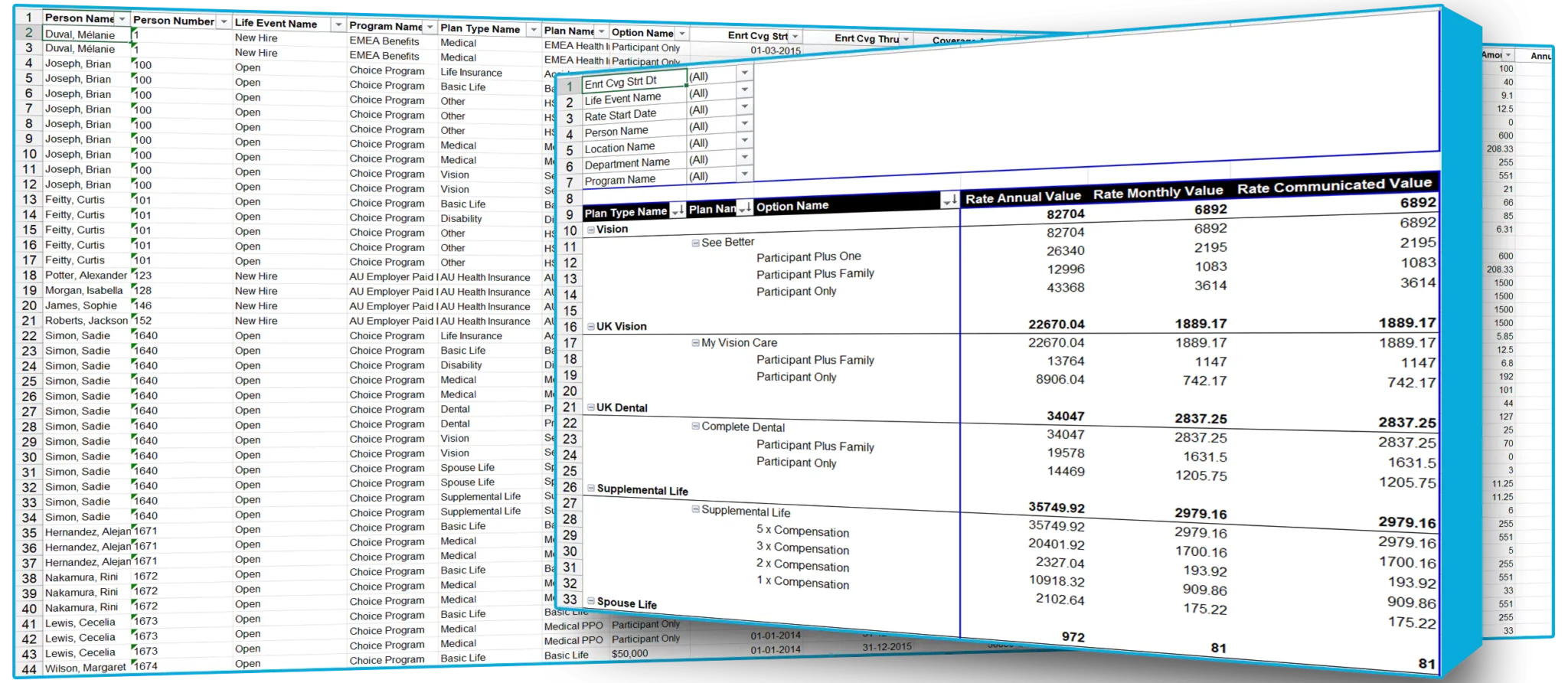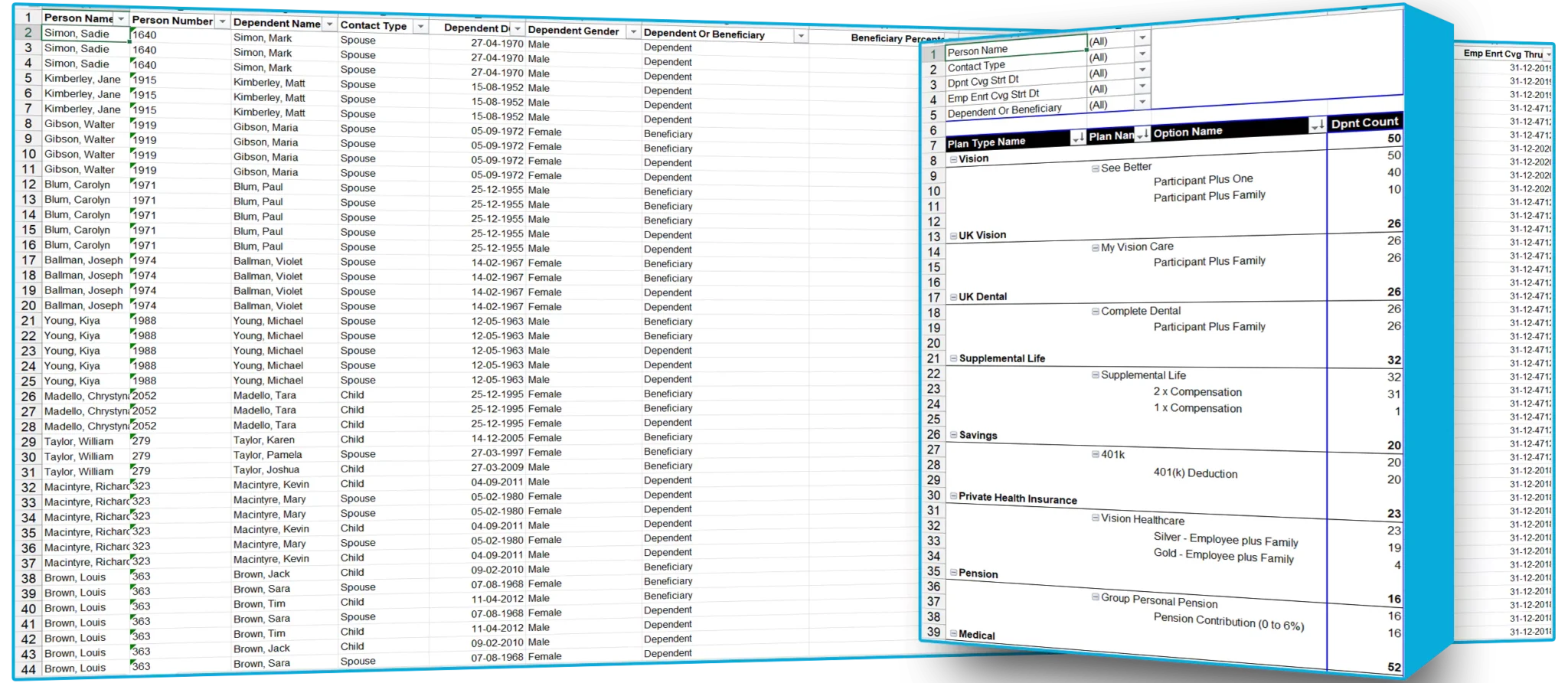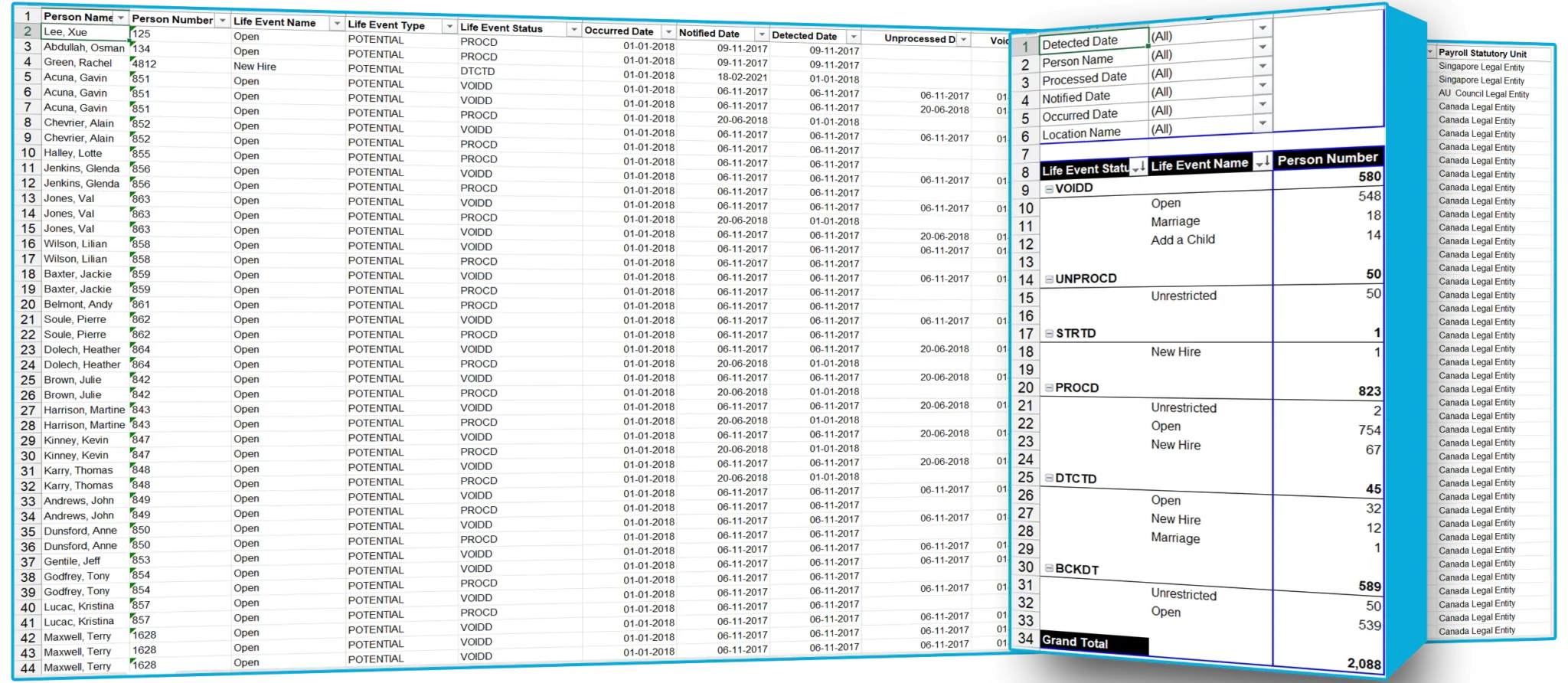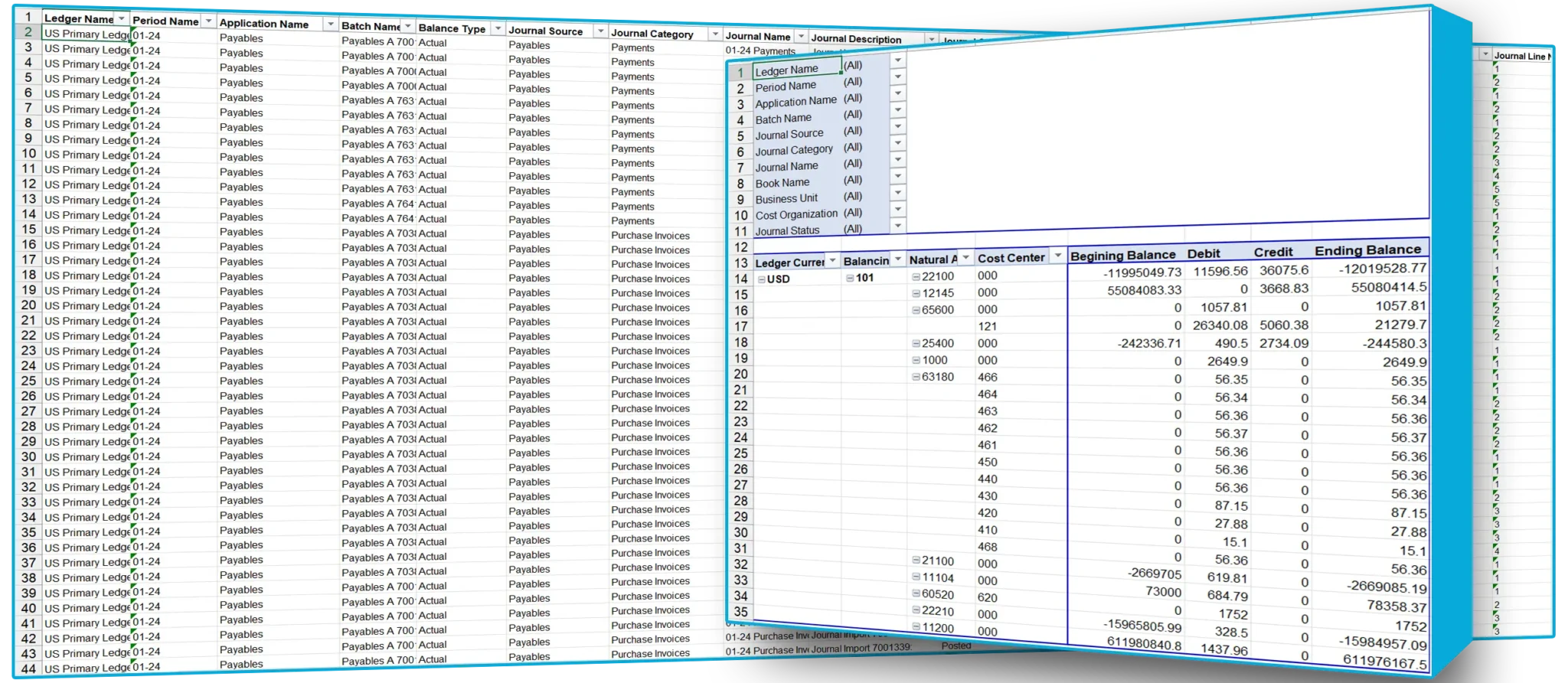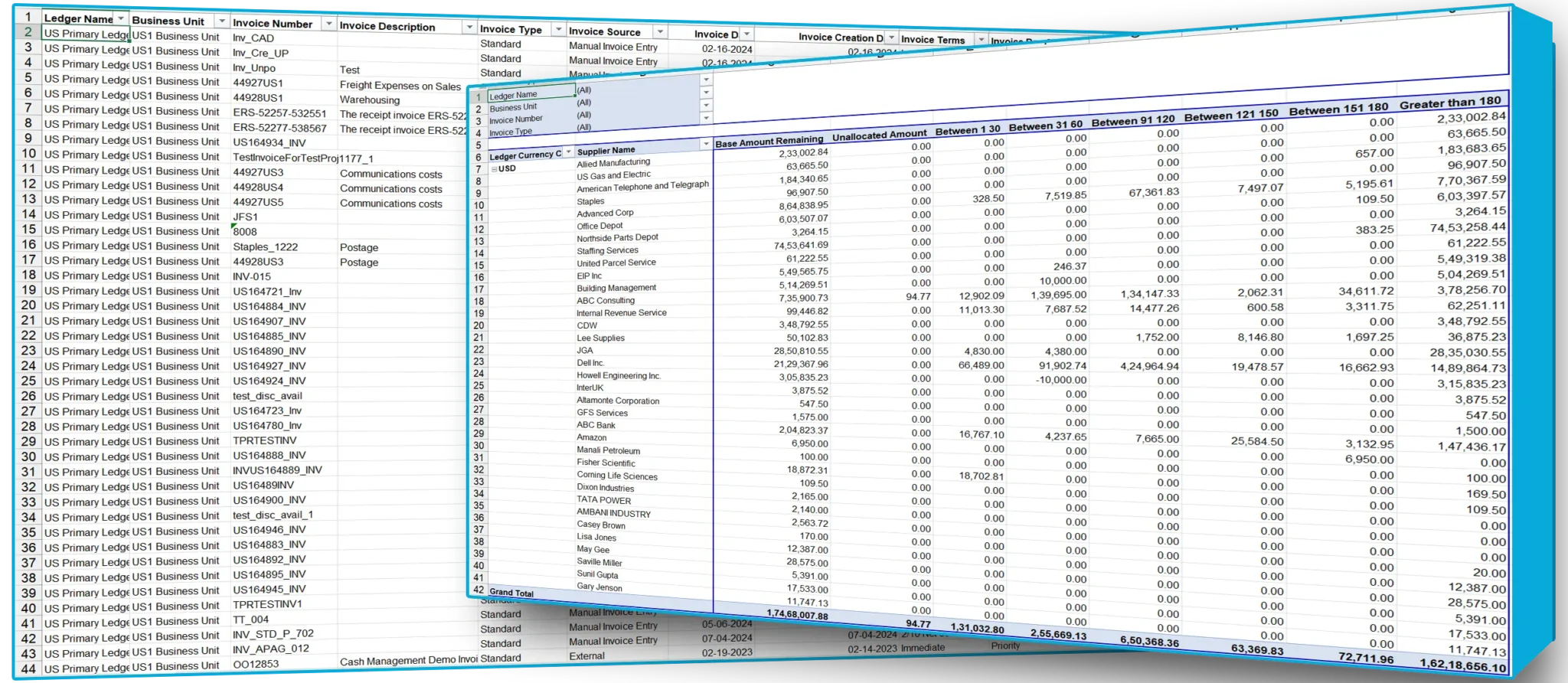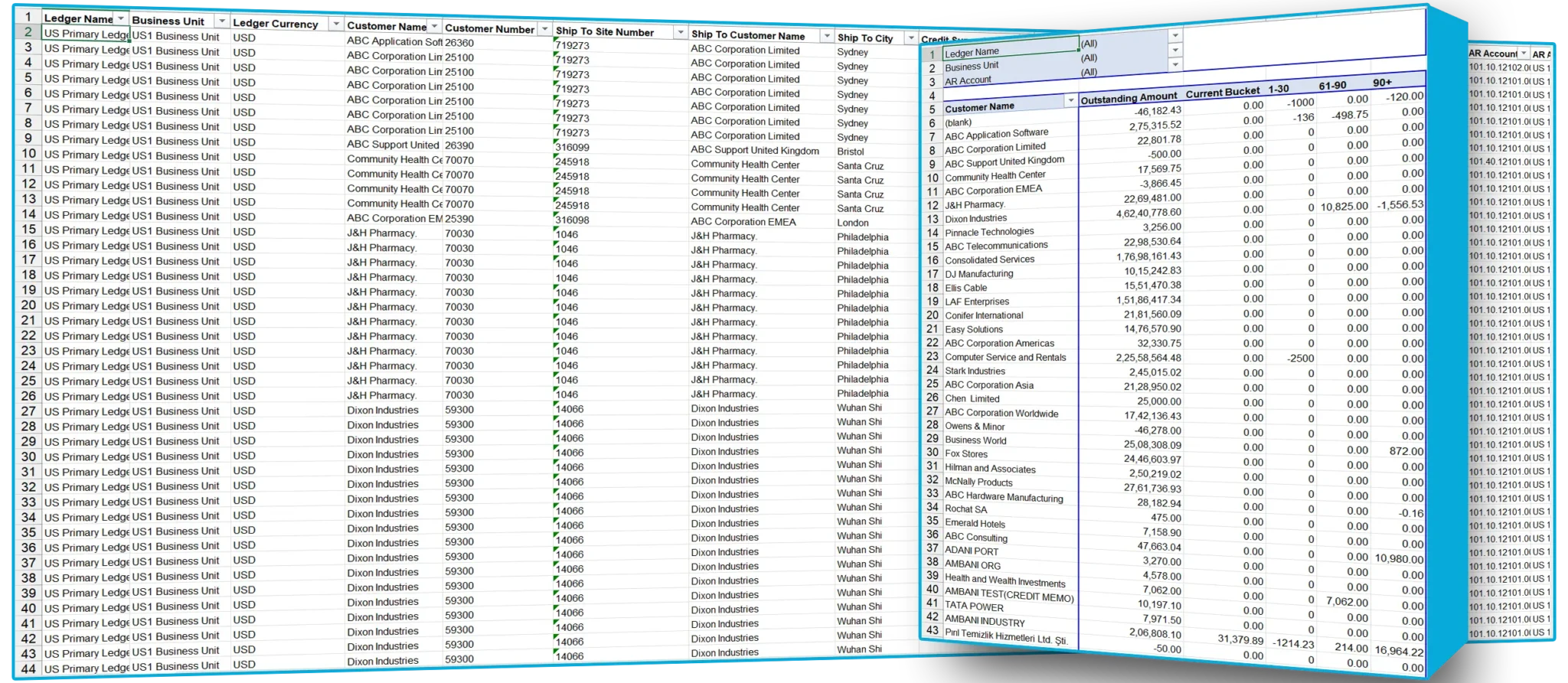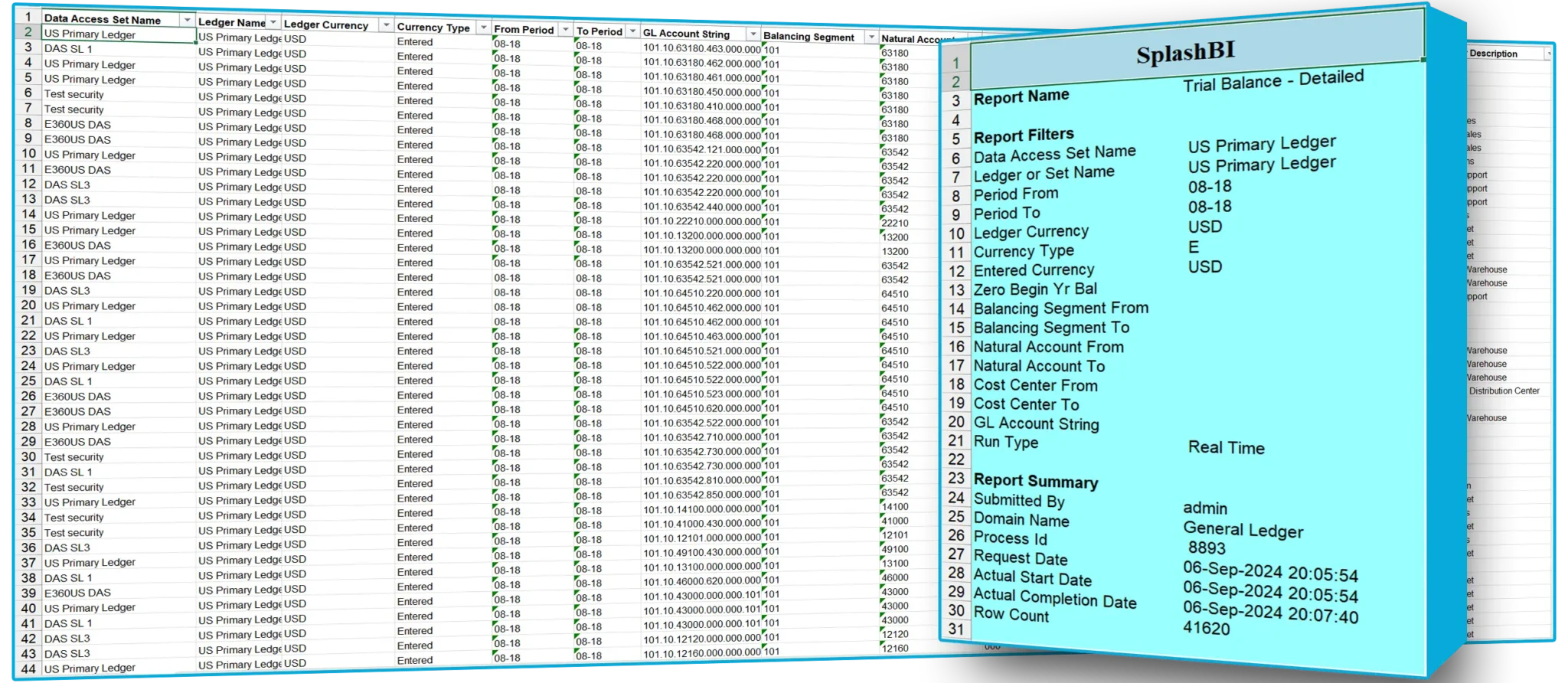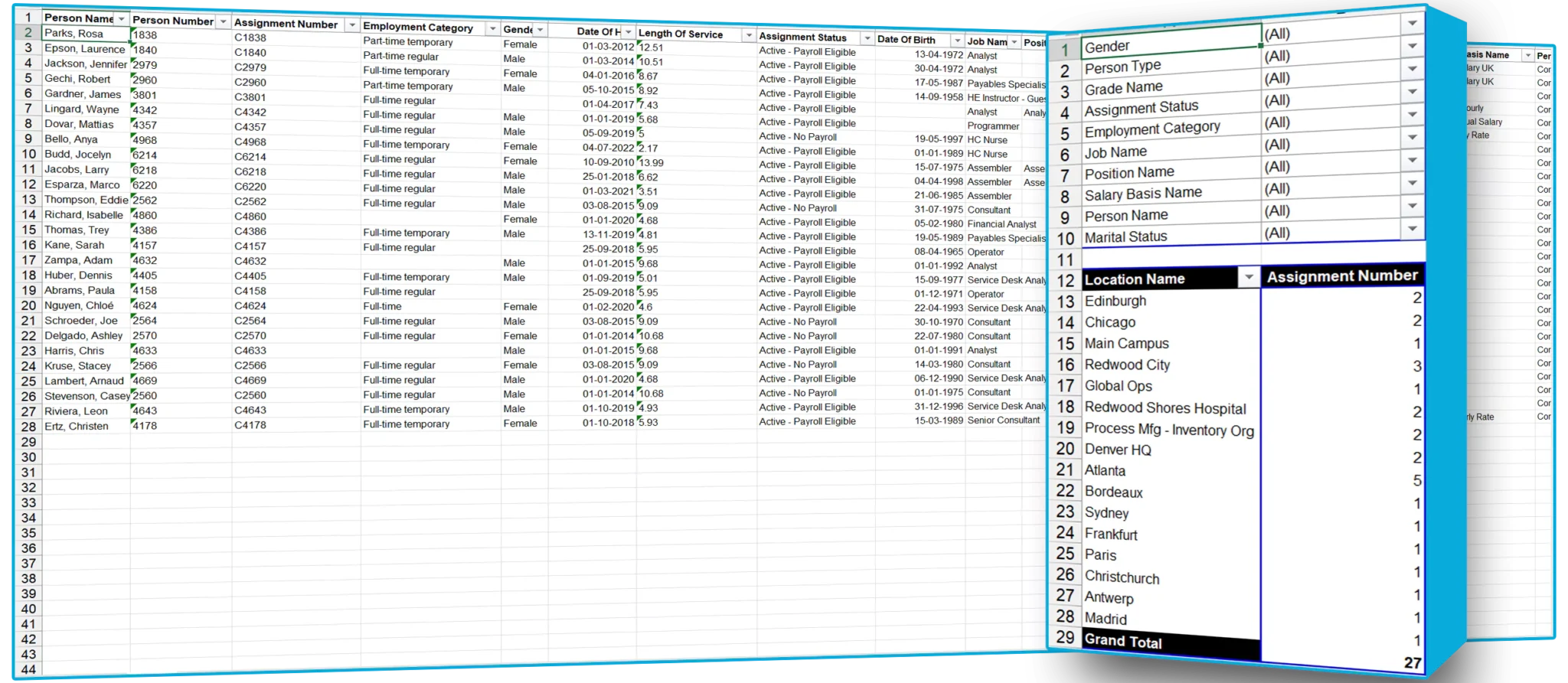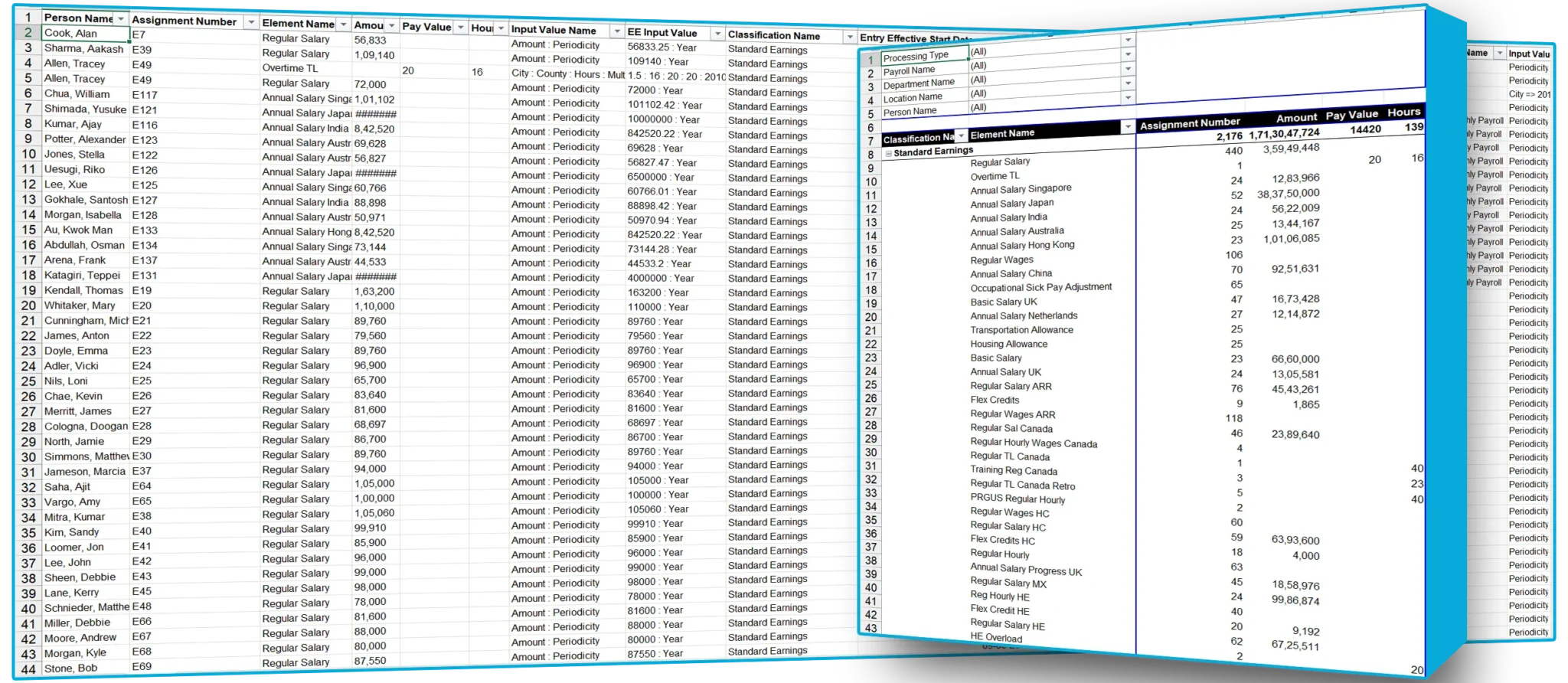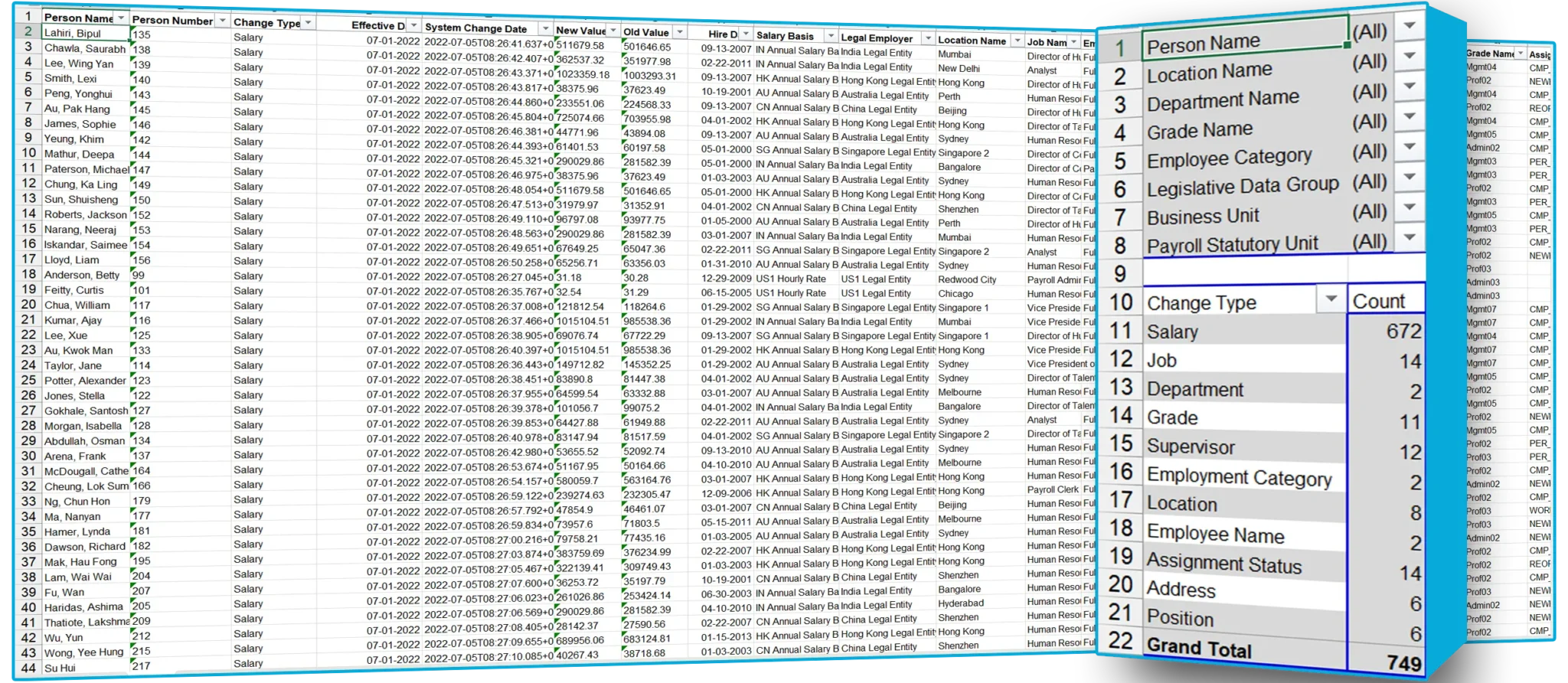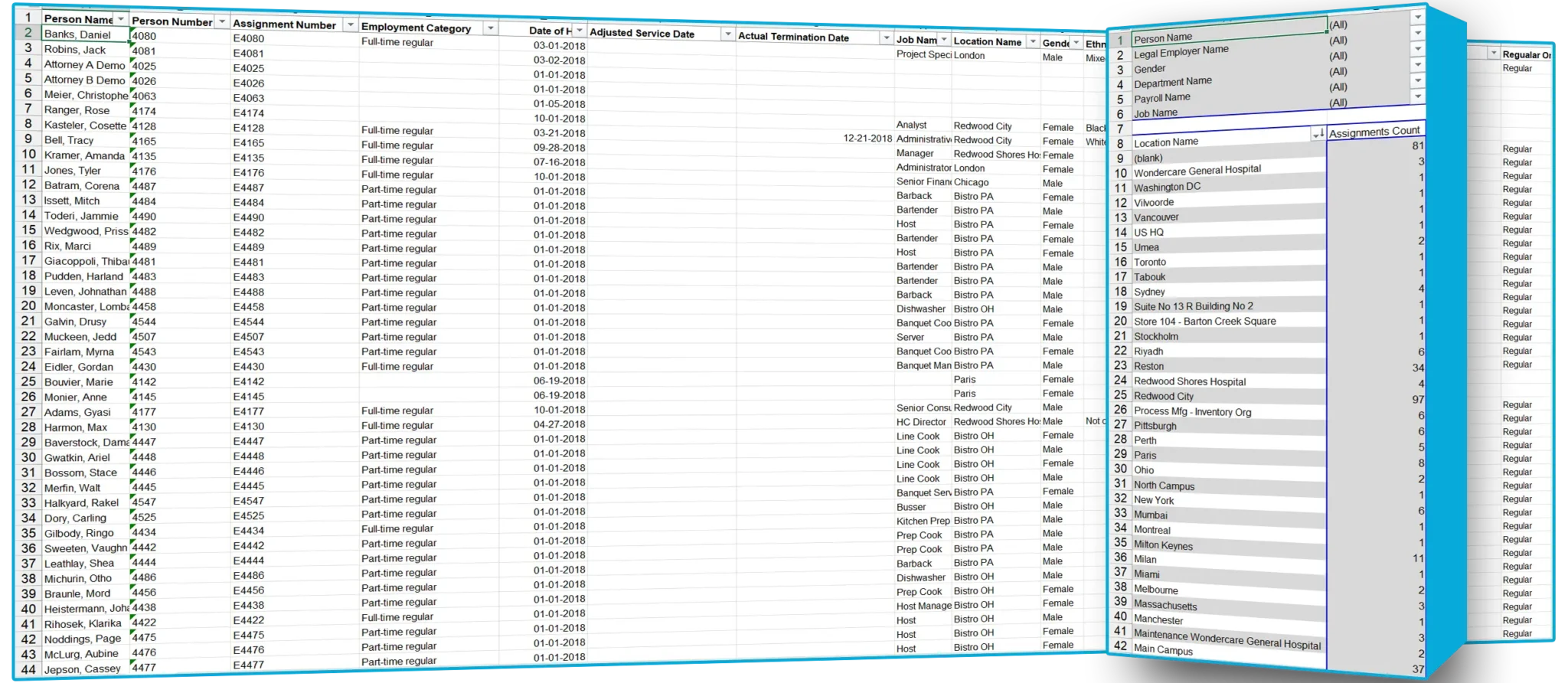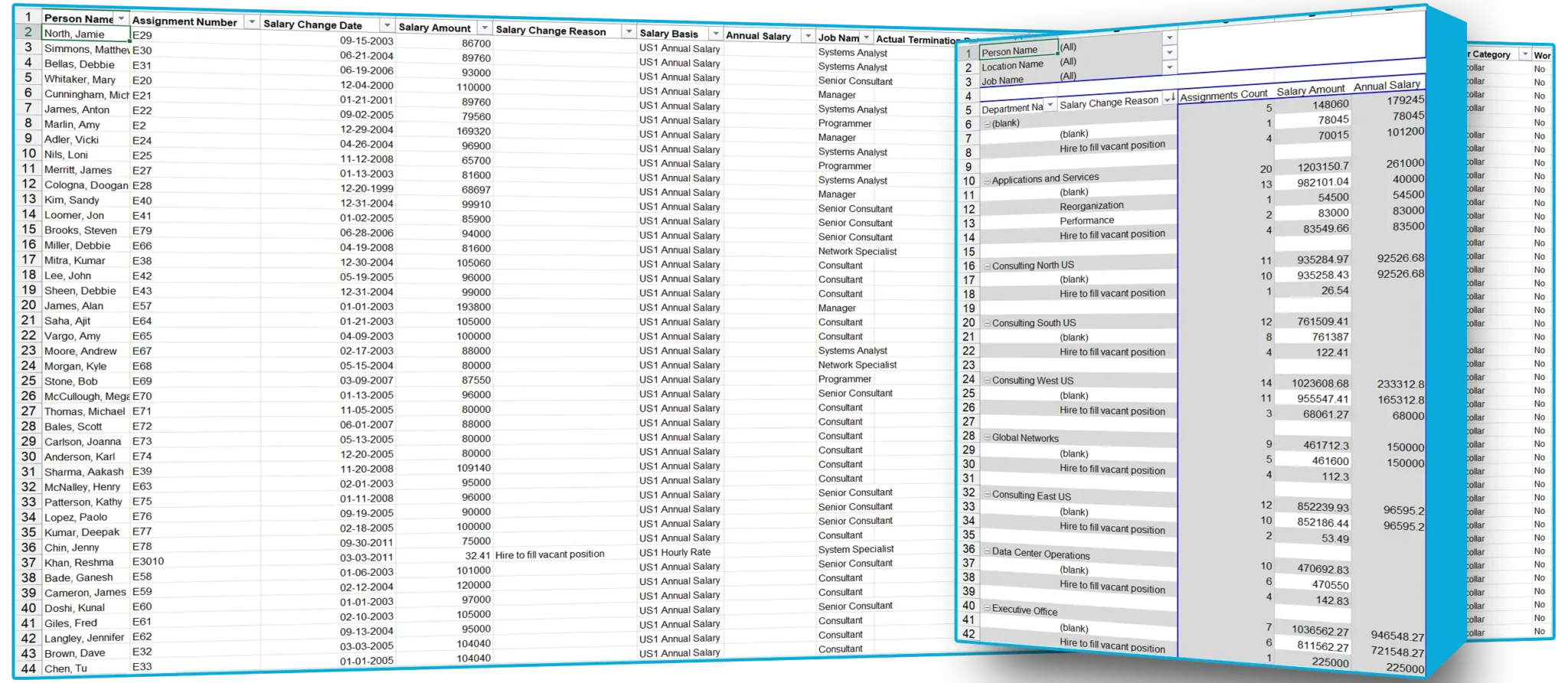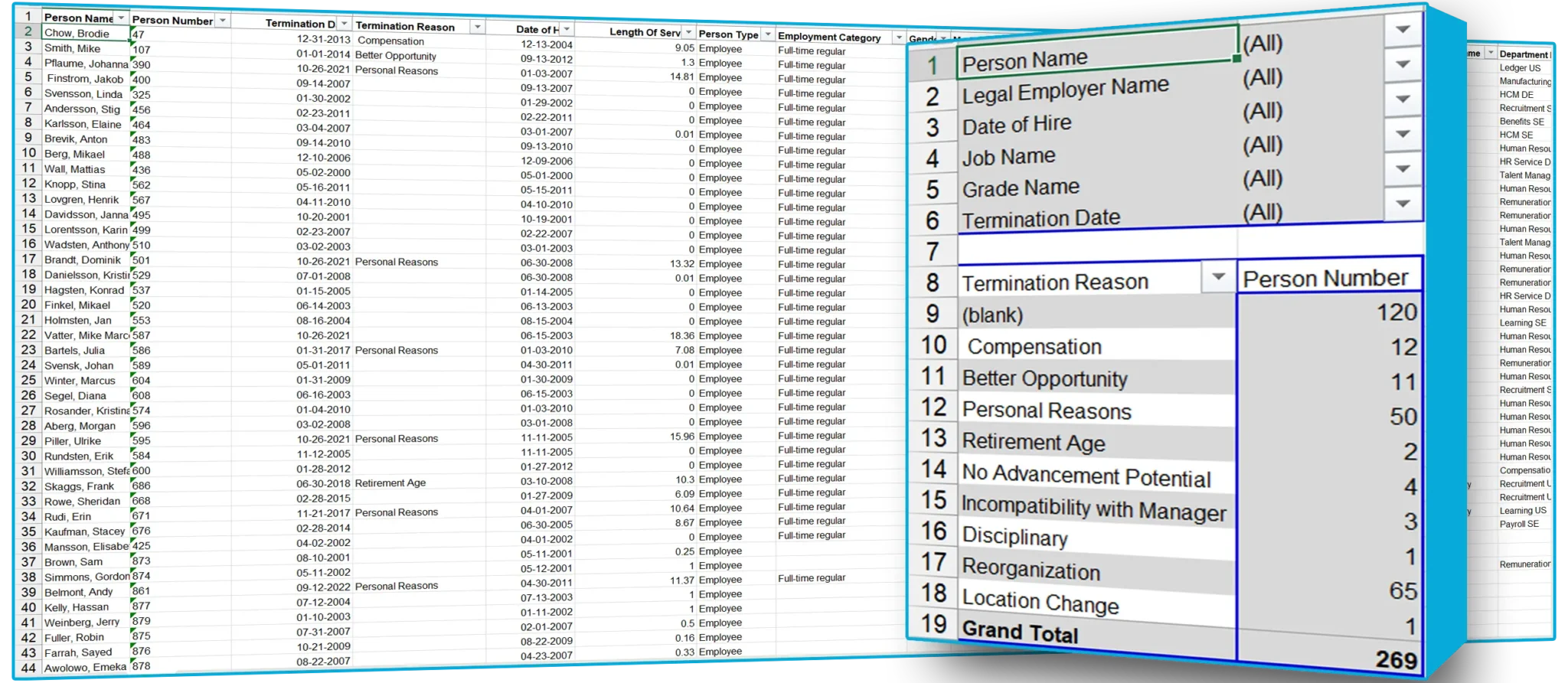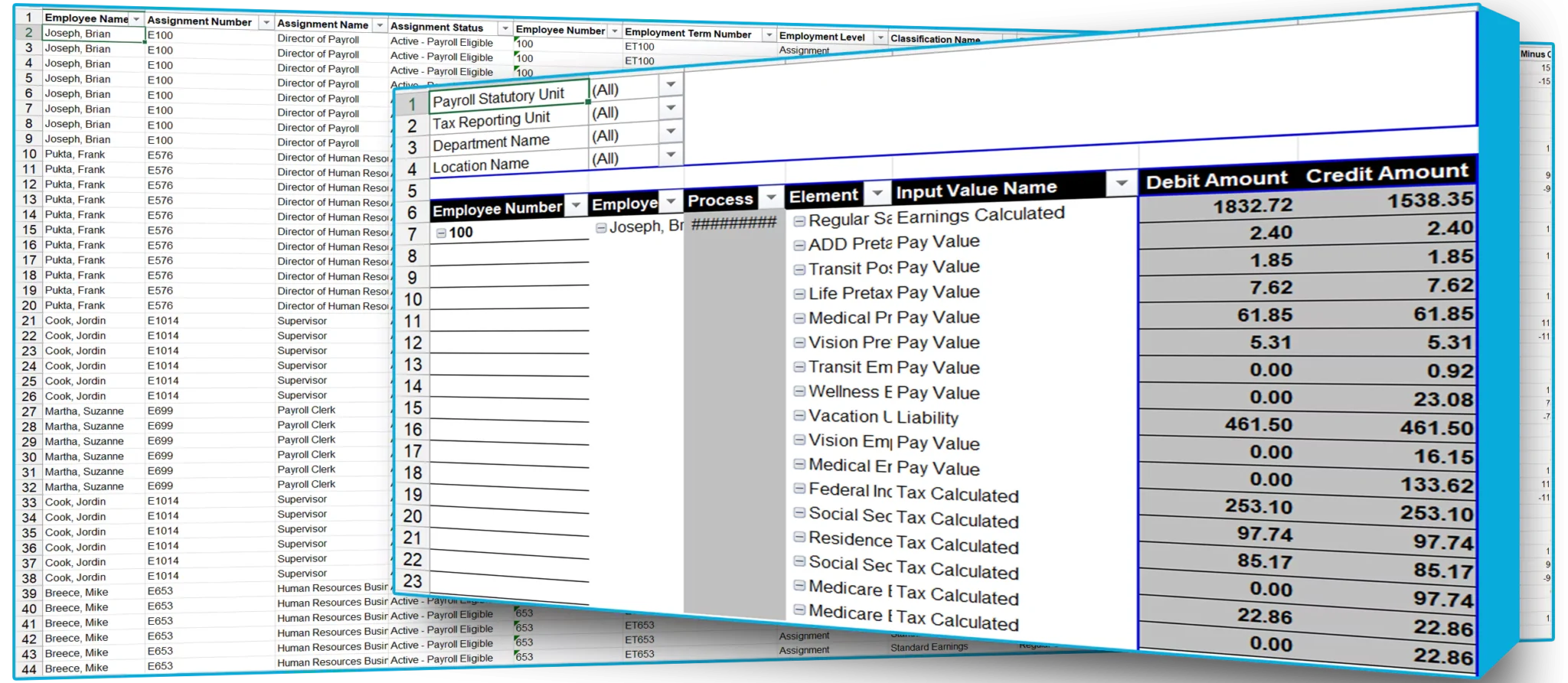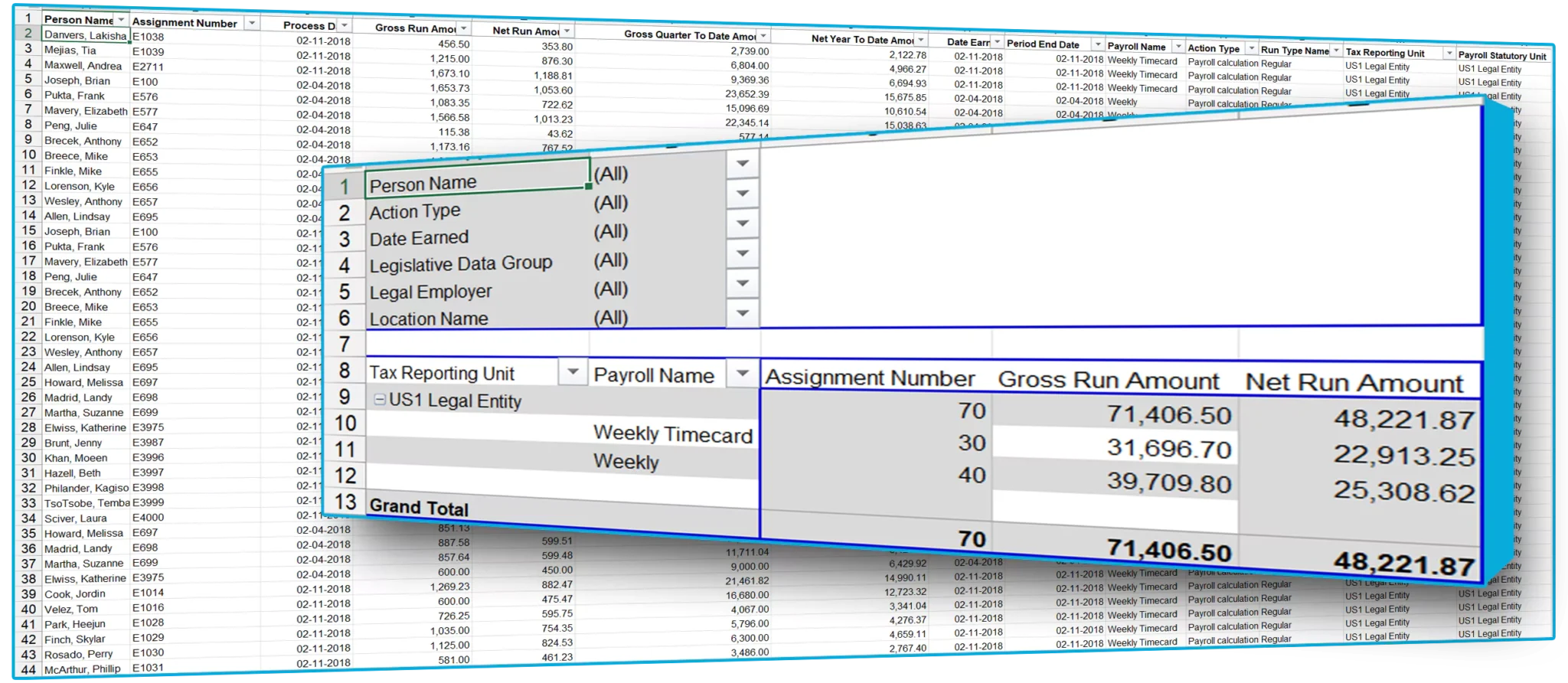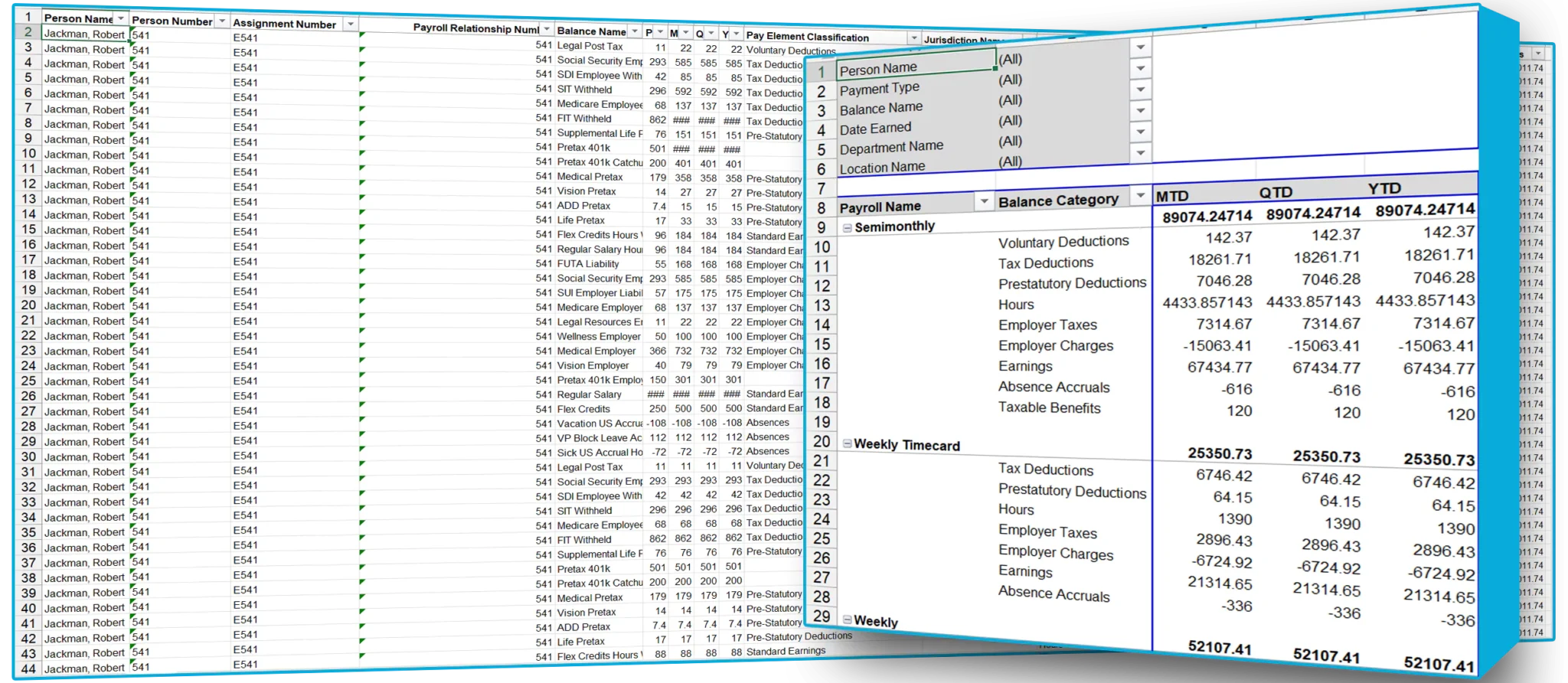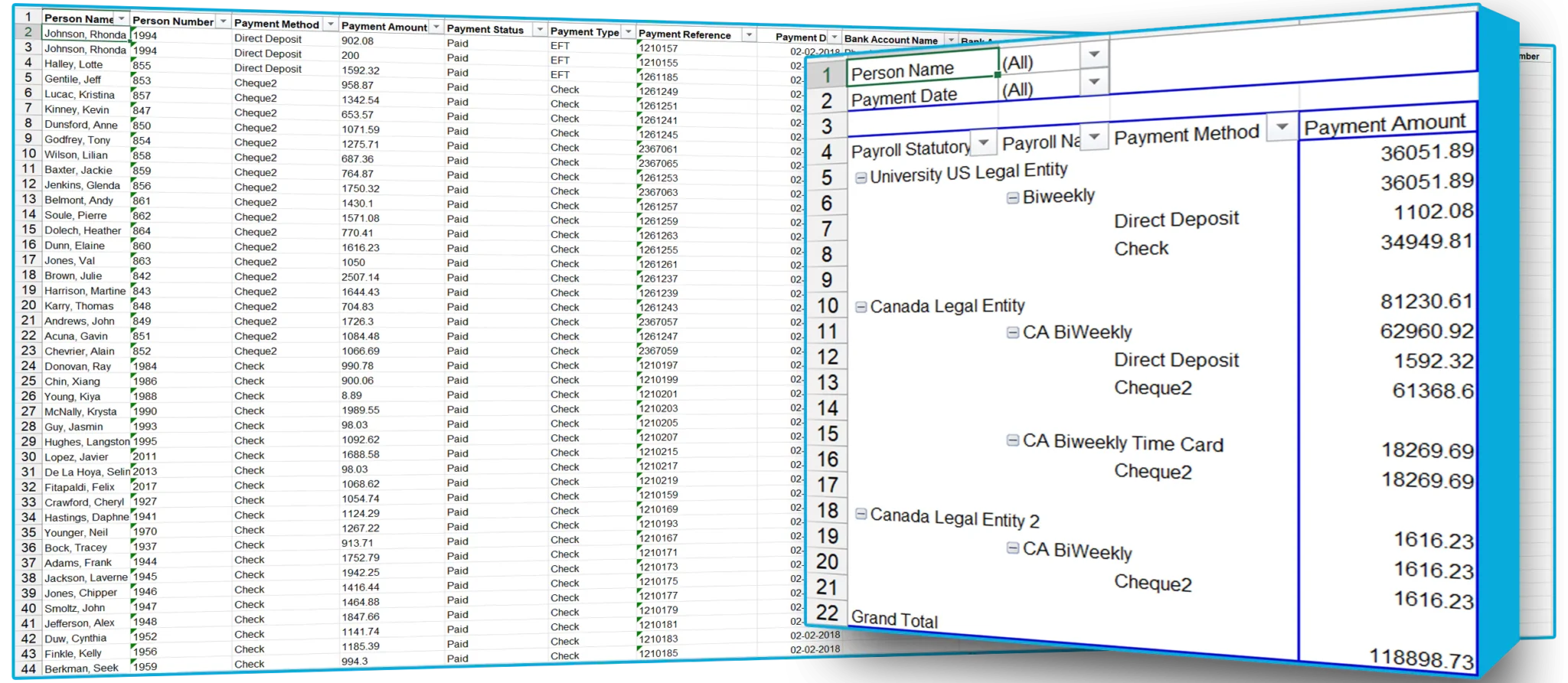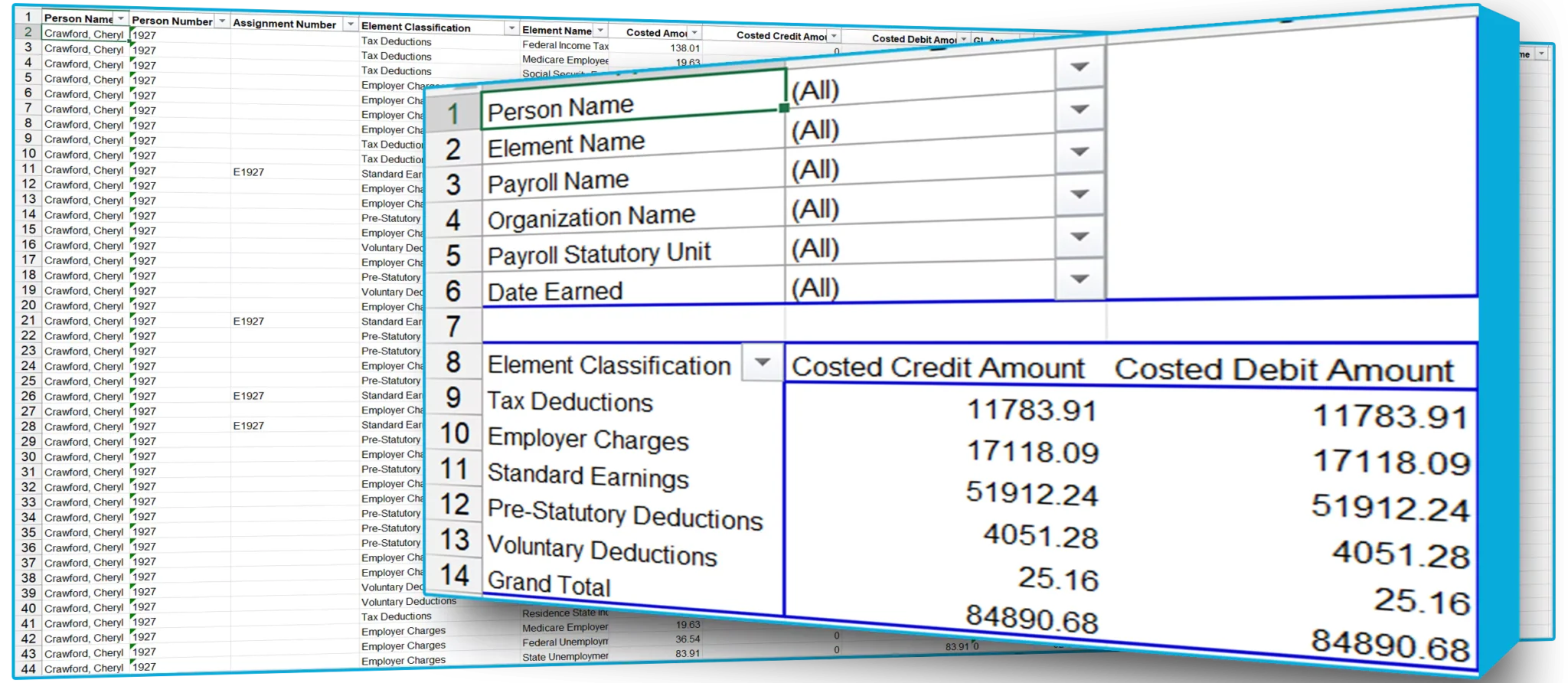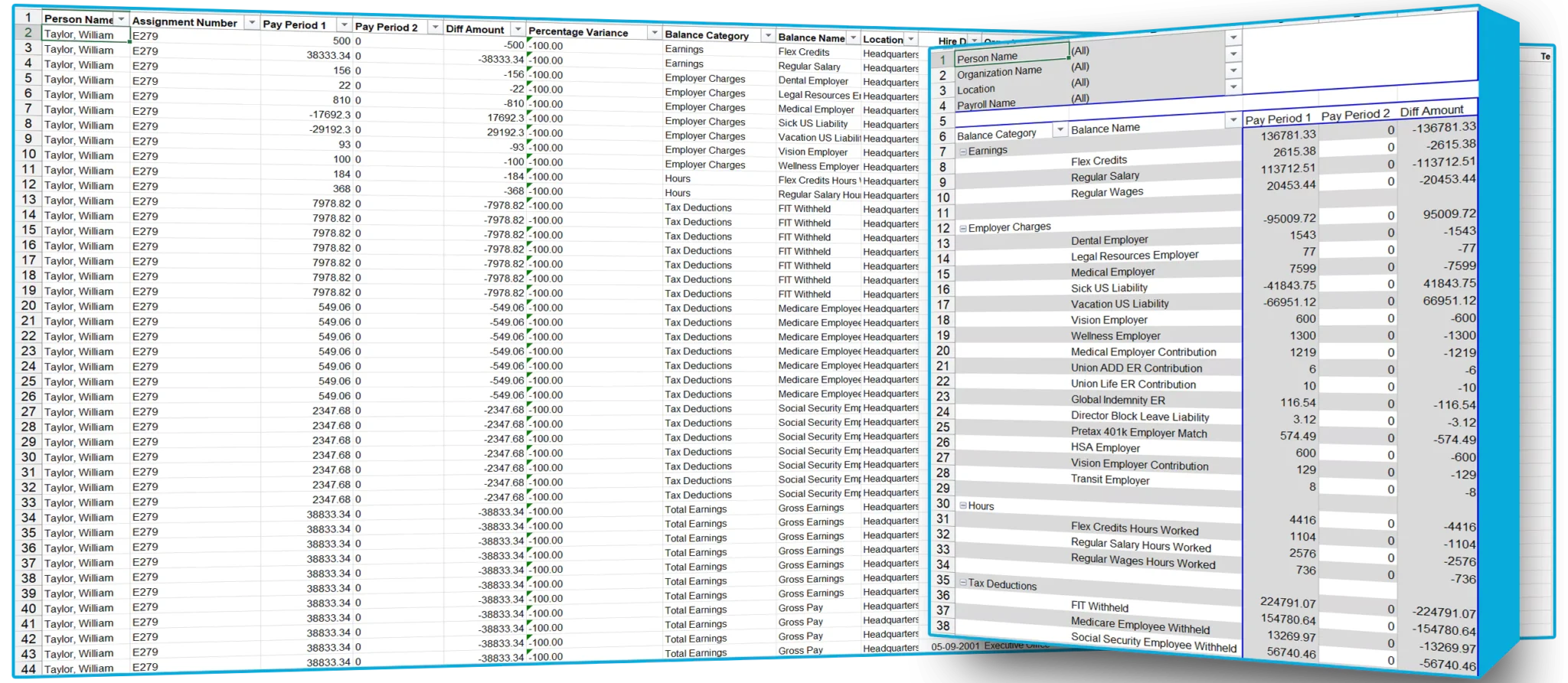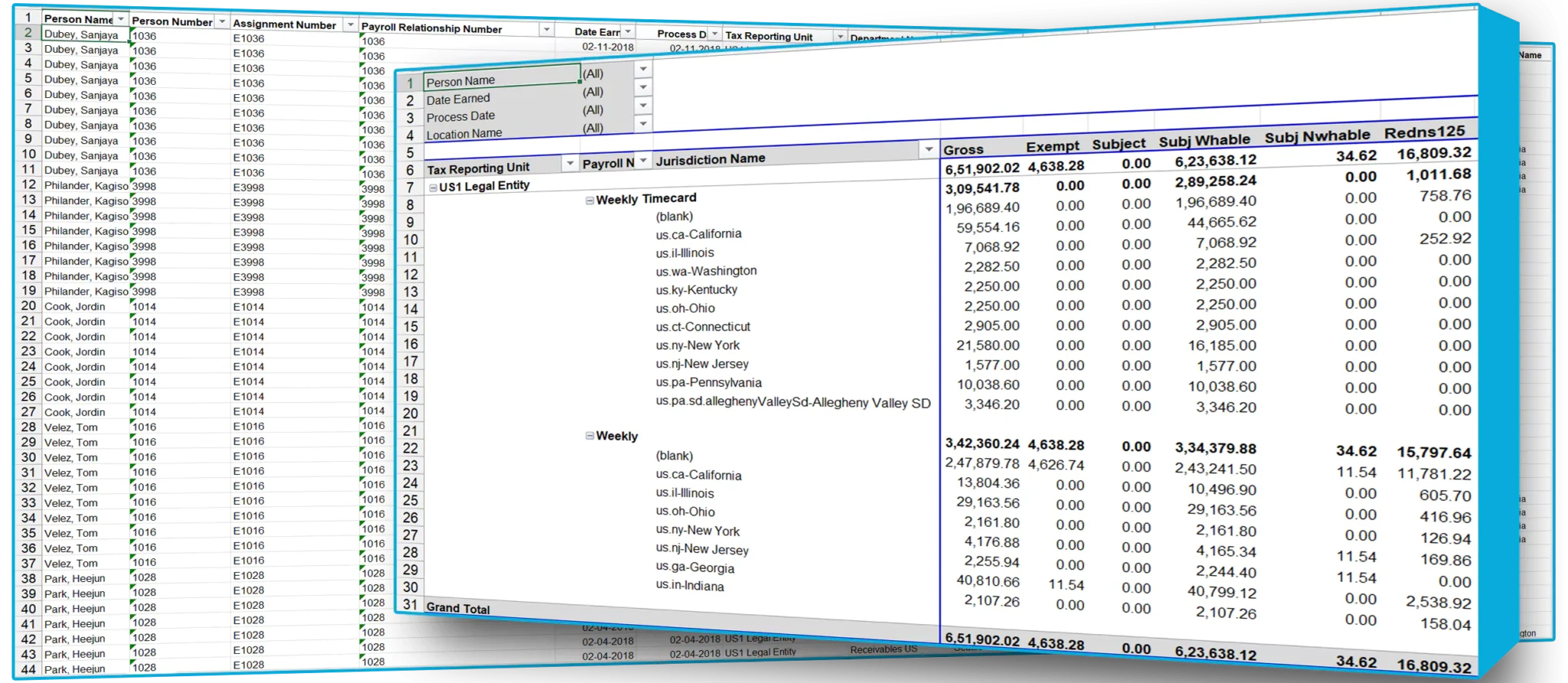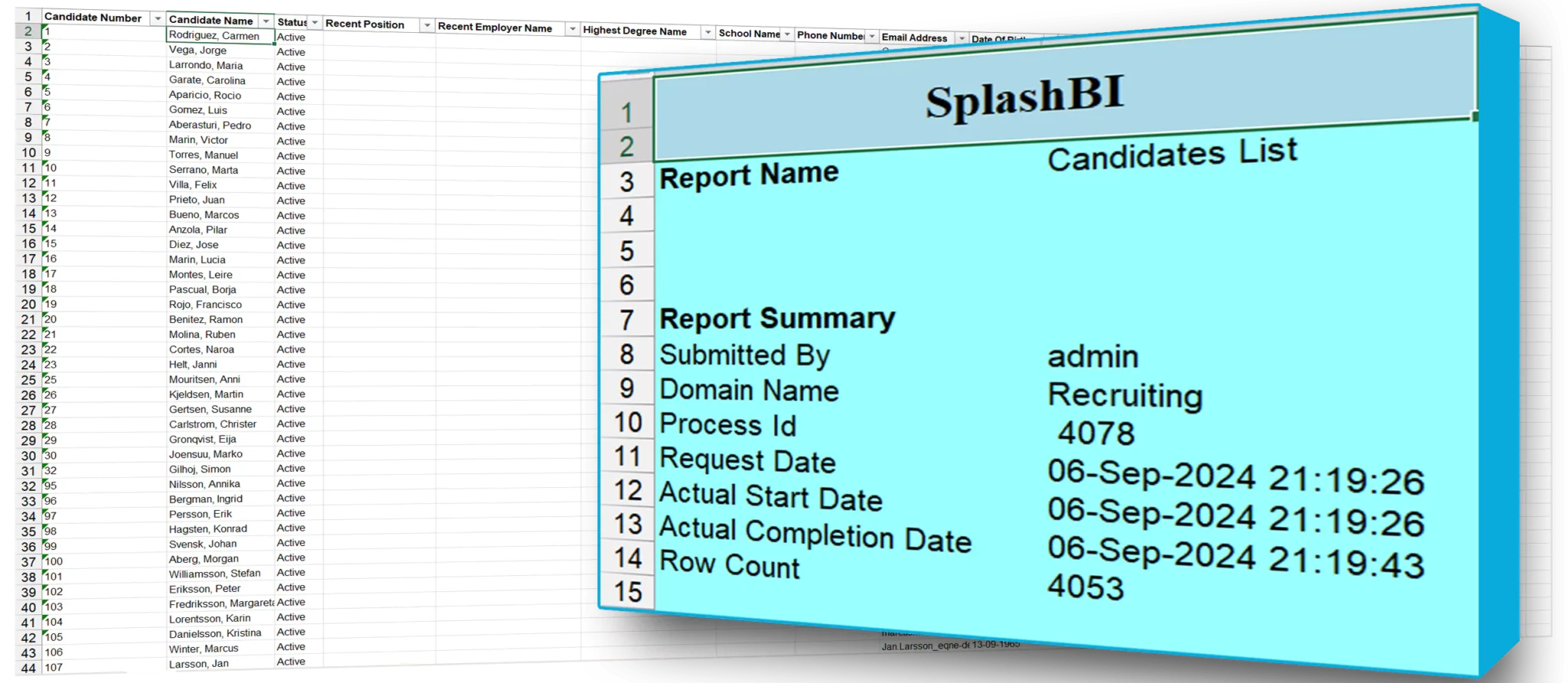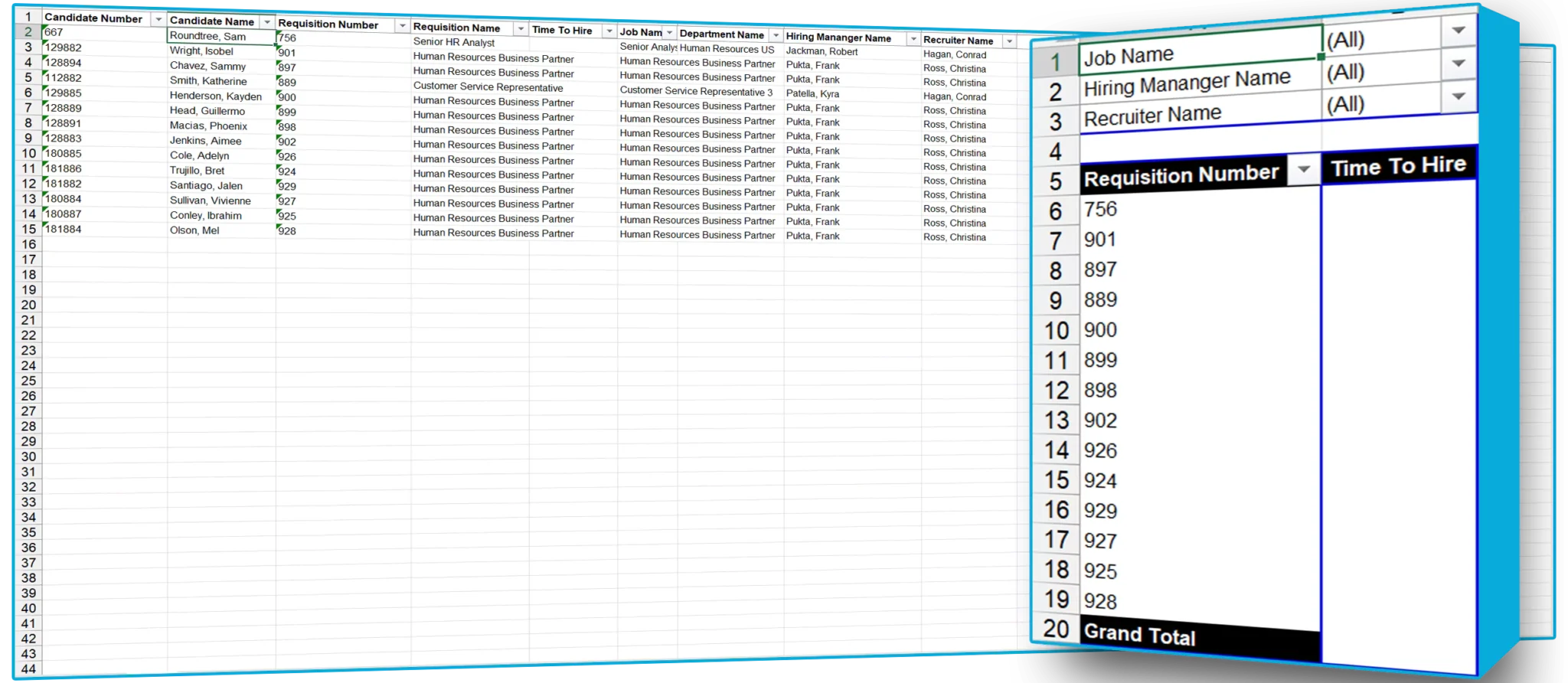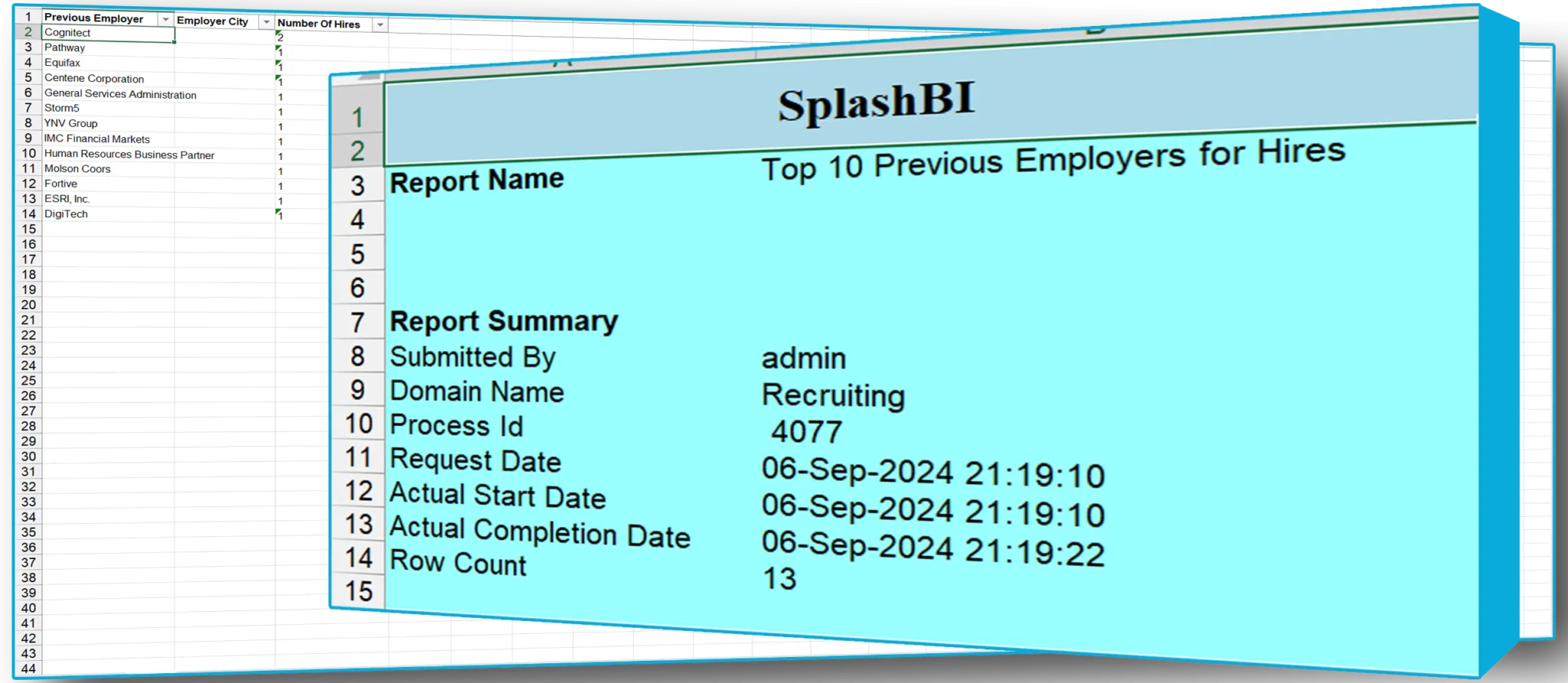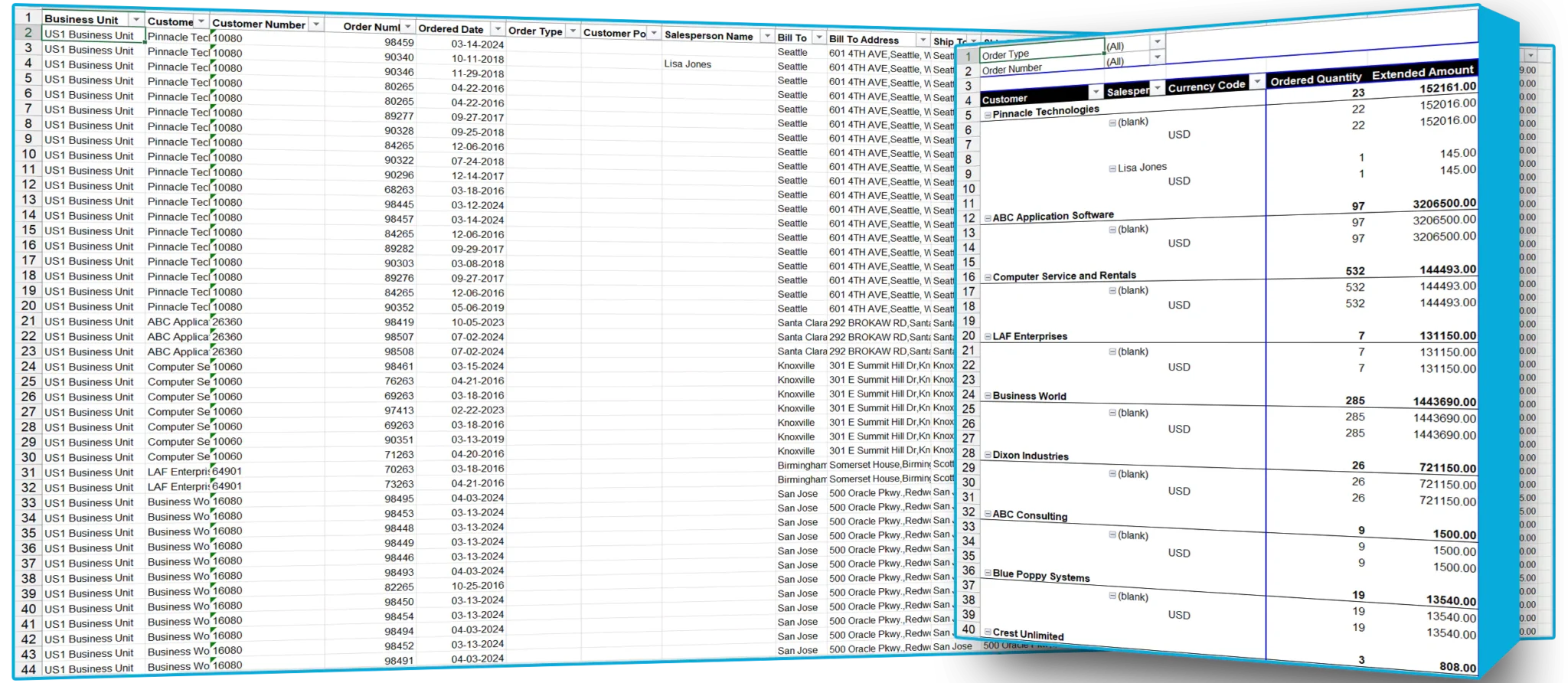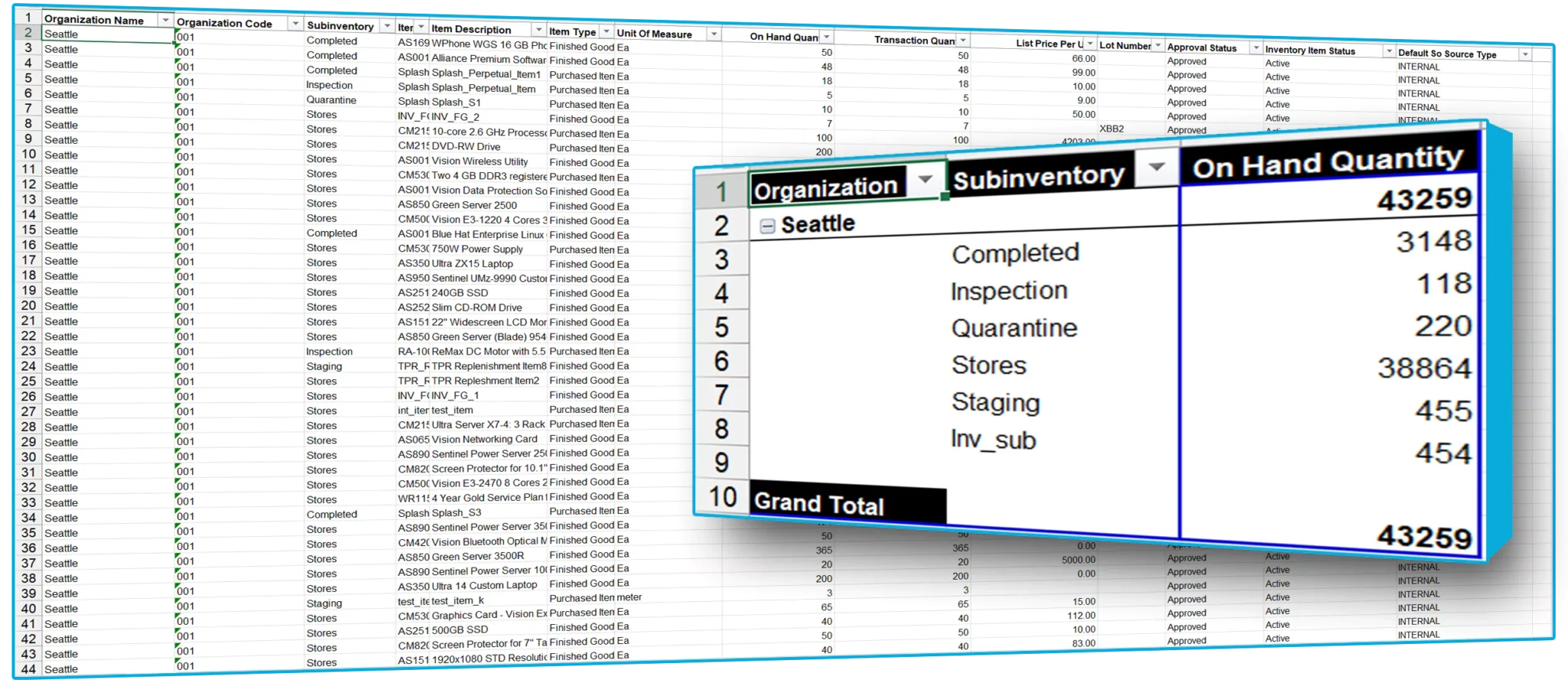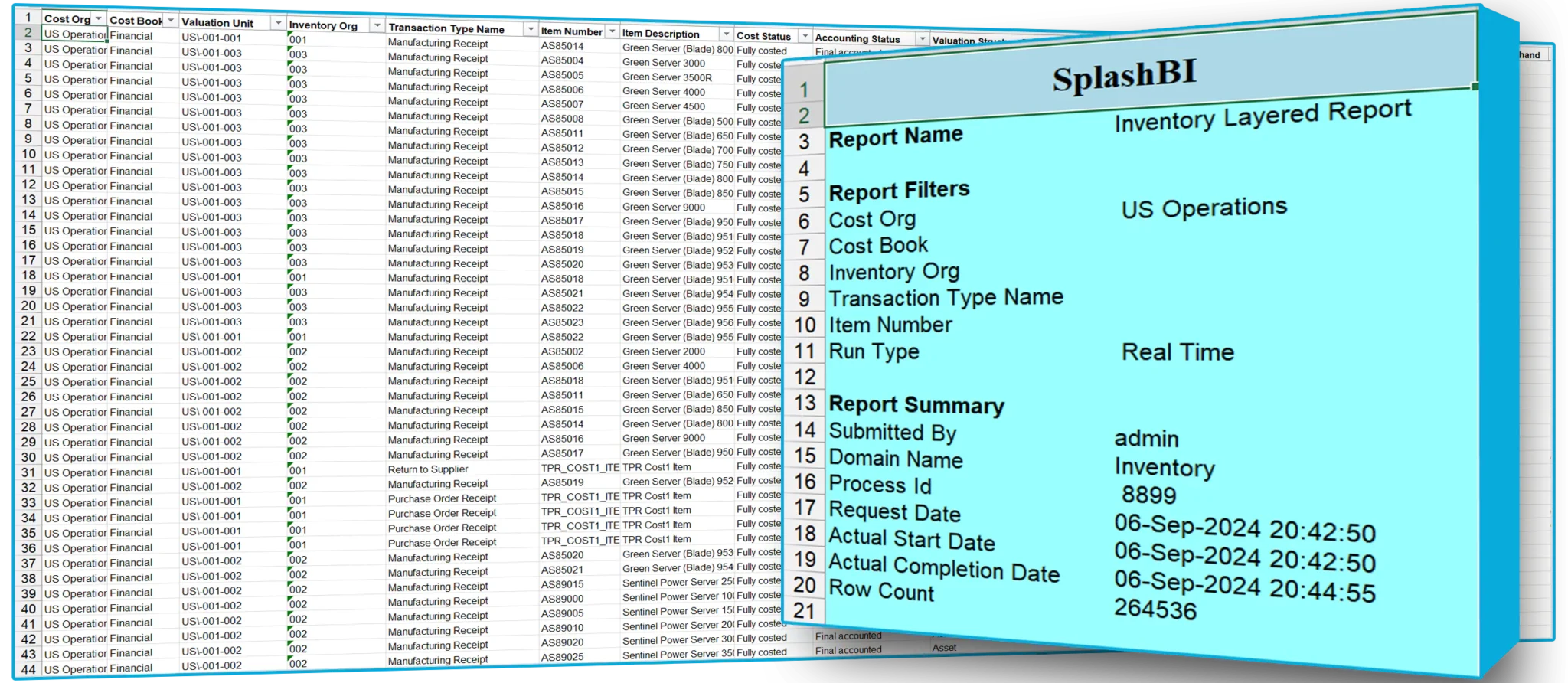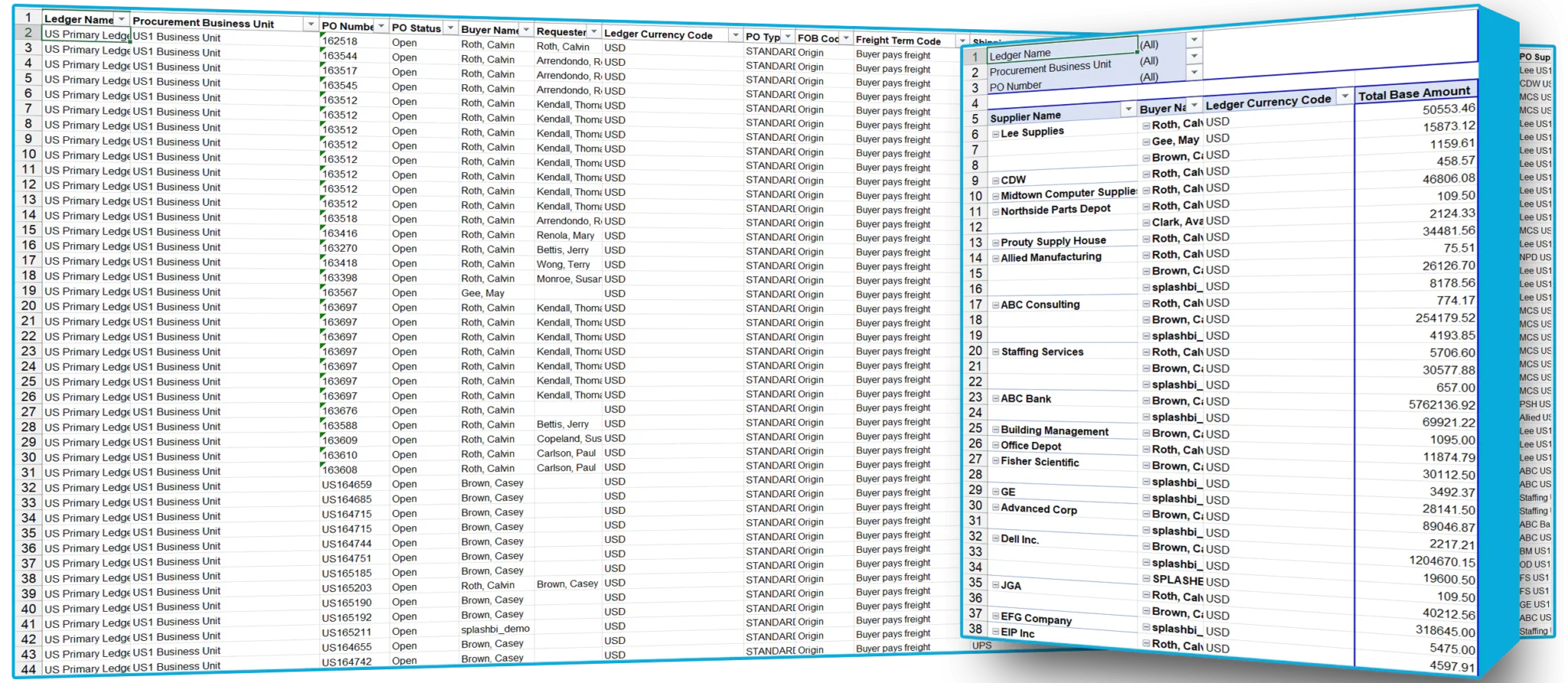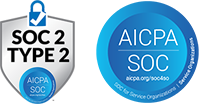Oracle Fusion Cloud Reports
Sample Reports forOracle Fusion Cloud
The page showcases various sample reports for Oracle Fusion Cloud, focusing on simplifying data insights across multiple business areas like payroll, finance, recruitment, benefits, supply chain, absence management and HR. These reports help users optimize their decision-making by making it easier to analyze, manage, reconcile, and visualize data efficiently.
Absence Management
Benefits
Finance
Human Resources
This report displays information about newly hired persons. The information is available in Person, Assignment, Department, Job, Position, Grade, Location windows of Fusion Human Resources module. A row is displayed for each newly hired person and displays information about person and assignments such as Department, Job, Position, Grade, Location, Payroll, Salary for all active employees along with other person information. For this report, access to data is dependent on HR roles the user has of Fusion Human Resources module.
This report displays Salary details of an employee. The information is available in Change Salary page of Fusion Human Resources Module. A row is displayed for each person record and displays information such as Assignment Number, Salary Amount, Salary Change Date, Salary Change Reason, Annual Salary along with other person information. For this report, access to data is dependent on HR roles the user has of Fusion Human Resources module.
This report displays Salary details of an employee. The information is available in Change Salary page of Fusion Human Resources Module. A row is displayed for each person record and displays information such as Assignment Number, Salary Amount, Salary Change Date, Salary Change Reason, Annual Salary along with other person information. For this report, access to data is dependent on HR roles the user has of Fusion Human Resources module.
Payroll
Recruitment
This report displays information about applicants. The information is available in the Job Requisitions/Applications section. A row is displayed for each application, showing details of candidates who applied to one or more requisitions. It includes information such as when the candidate applied to a requisition and all the phases or states the applicant has gone through.
Supply Chain
This report displays information about applicants. The information is available in the Job Requisitions/Applications section. A row is displayed for each application, showing details of candidates who applied to one or more requisitions. It includes information such as when the candidate applied to a requisition and all the phases or states the applicant has gone through.