Platform > Data Pipeline
Your Data Where You Want It.When You Need It
Ready-made pipelines to extract data from your SaaS application to feed your data warehouse, on-premises integrations or AI models.
Trusted by Leading Brands






SplashBI's Data Pipeline in Action
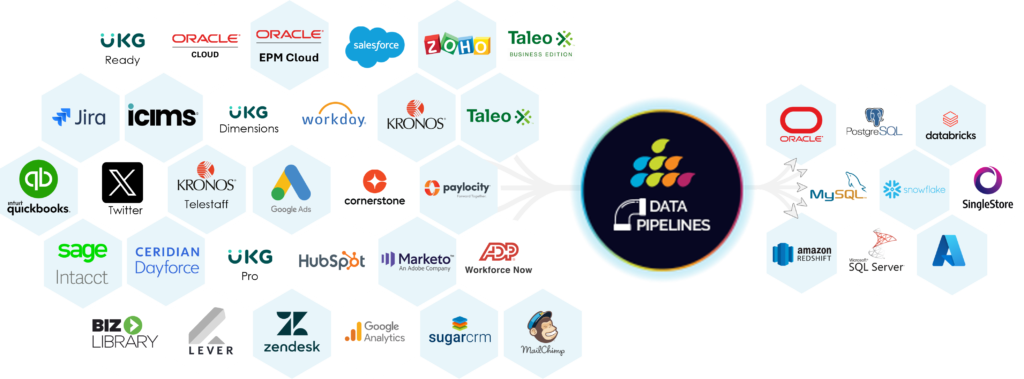
Delays Gone. Data When You Need It.
Complexity Out. Structure In.
Schedule-Free or Schedule-Set. Your Choice.
Move Beyond Excel Limits.
Stop Fixing Broken Loads.
Ready for Scale. Ready for Change.
As your org grows, your data flow won’t break. Designed to scale with evolving systems and reporting needs.
Built-in Capabilities That Actually Matter
Designed to remove friction, Not just another integration tool—SplashBI’s Data Pipeline is built for speed, structure, and scale.
Automate Everything
Pre-built connectors and pipelines handle extraction, structuring, and delivery. Automate your refresh cycles, distribution, and delivery—no code required.
Interoperable by Design
Send your data anywhere—Snowflake, ADW, Tableau, Power BI, or into SplashBI’s own platform for faster insights.
Flexible & Configurable
Customize your output with full control over how data is shaped, modeled, and shared.
Security You Can Trust
Role-based access, encryption at rest and in transit, and system-aligned permissions built into every load.

Nisha Mattu, Finance Assistant - Digital Finance Operations
Chick-fil-A's successful migration to SplashBI is a testament to our commitment to customer satisfaction and forward-thinking technology. Their decision to choose SplashBI demonstrates their innovative approach and commitment to excellence. As Brent Bolton put it. "It's hard to believe when somebody says turnkey that it's really going to be that easy. I was impressed. To have SplashBI come in and upgrade these reports and move us along and get us to the version- it was pretty seamless."

Automated Data Movement
- Automate data replication – manual/CSV files no more
- Gentle learning curve. No-code experience
- Deploy on-prem or on the cloud!
- Simultaneous replication from multiple sources
- Email notifications
- Timestamped history for seamless audit
- Intuitive Observation and Monitoring
- Trigger Custom ETL Processes or REST APIs

Data Pipelines Powering The Enterprises

How SplashBI moves your data
SplashBI’s Data Pipeline automates data replication and structuring from systems like Oracle Fusion Cloud—no manual work required. It delivers ready-to-use datasets for tools like Tableau, Power BI, or SplashBI itself, with no remapping or joins needed.









FAQ
Answers To Your Data Pipeline Questions
Incremental Mode ensures that only the “changed” or updated data is extracted from Oracle Fusion Cloud, reducing data volume and speeding up processing times. This feature optimizes both data transfer and system performance.
With SplashBI, you can schedule data extraction processes to run at pre-determined times or trigger them on-demand whenever fresh data is needed. It’s designed for full flexibility.
Yes! SplashBI Data Pipeline supports data transfer to a variety of platforms, including SQL Server and Azure SQL, making it easier to manage and store data in your preferred environment.

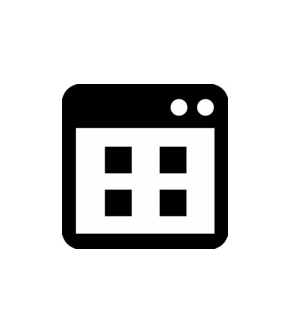

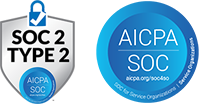
Our AR experience using SplashBI has been positive. We've had no issues with bursting invoices, as they automatically send to our customers. We receive a copy of this in our AR inbox. We also use SplashBI to run reports for our month-end process, like Bad debt and AR recs. These reports provide us with the required data, which is not as time-consuming as our previous process. Overall, we can use the SplashBI tool without any issues, and the reports are accurate.