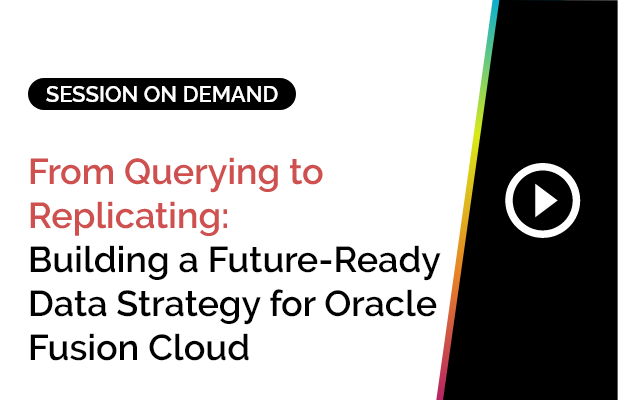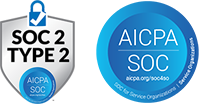Steps to Migrate Oracle Database to Cloud (2025 Guide)
Gartner predicts that worldwide end-user spending on public cloud services will reach $723.4 billion in 2025, up from $595.7 billion in 2024. This year, enterprises will also see 80% of their workloads move to the cloud.
The writing is on the wall – savvy organizations are migrating to the cloud to gain performance, scalability, and cost-efficiency. Oracle users are no different. But the steps to migrate Oracle database to cloud demand meticulous planning and execution to ensure a seamless, disruption-free transition.
In this guide, we’ll cover the key steps, best practices, and expert considerations to migrate your Oracle database to the cloud successfully.
Steps to Migrate Oracle Database to Cloud
Step 1: Define Your Cloud Migration Strategy
Key Questions to Ask:
- What are our business objectives?
- Lower IT infrastructure costs
- Boost performance and availability
- Strengthen disaster recovery and security
- Achieve scalability
- What migration strategy suits us best?
- Lift & Shift: Fast, minimal changes
- Replatforming: Performance-optimized modifications
- Refactoring: Full cloud-native redesign
- Which cloud provider is right for us?
- Evaluate OCI, AWS, Azure, GCP
- Compare cost, security, scalability, and integration options
Step 2: Assess & Prepare Your Oracle Database
Key Questions to Ask:
- Have we done a pre-migration assessment?
- Identify dependencies
- Estimate size and storage needs
- Address compatibility issues
- Have we backed up the Oracle database? Use Oracle RMAN for full backups.
- Is our data optimized? Clean up redundant and outdated entries to speed up migration.
Step 3: Execute the Migration
Key Questions to Ask:
- What migration method is best for us?
- Data Pump: Great for small/medium databases
- RMAN: Fast backup/restore for large databases
- Oracle GoldenGate: Enables zero-downtime migration
- Oracle Data Guard: Useful for disaster recovery
- Are cloud resources provisioned? Ensure compute, storage, and networking are ready.
- Can we begin data transfer? Proceed using the chosen method after validation.
- Have we tested the migration?
- Check connectivity & performance
- Validate access control & encryption
- Ensure app compatibility
Step 4: Optimize Post-Migration Performance & Security
Key Questions to Ask:
- Have we implemented cloud security best practices?
- Encryption (at rest & in transit)
- Role-based access control
- Monitoring for unauthorized activity
- Have we automated cloud database management?
- Auto-scaling
- Performance tuning
- Automated backups & failover
- Are we continuously monitoring performance? Use real-time analytics and alerts for issues.
Why Migrate Oracle Database to the Cloud?
Top Benefits:
- 15–40% IT cost savings (source: BCG)
- High availability through auto-failover
- Easy scalability for growing workloads
- Improved data security (60% of CXOs agree, according to Oracle)
- Enhanced real-time reporting and analytics
Common Challenges & Solutions
- Downtime: Use Oracle GoldenGate to replicate with minimal disruption
- Data loss: Full backup with RMAN prior to migration
- App compatibility: Test integrations post-migration
- User adoption: Reporting disruptions post-migration can impact decisions
Example: When businesses move from Oracle EBS to Fusion Cloud, users often face a steep learning curve—especially in financial reporting. That’s where GL Connect makes a difference.
Simplify Oracle Cloud Migration with GL Connect
The cloud offers speed, security, and flexibility—but migration is not always simple. For financial teams, one of the biggest risks is disruption to reporting workflows.
GL Connect bridges that gap by offering an Excel-based interface for both Oracle EBS and Fusion Cloud environments. It allows finance teams to continue reporting without interruption—before, during, and after migration.
Ready to take your Oracle database to the cloud?
Get in touch with the experts at GL Connect and ensure your financial reporting stays seamless throughout the transition.
Frequently Asked Questions: Steps to Migrate Oracle Database to Cloud
What are the biggest challenges when taking steps to migrate Oracle database to cloud?
Migrating an Oracle database to the cloud involves challenges like downtime risks, data loss, compatibility issues, and cost unpredictability. Careful planning, full database backups, and using real-time replication tools like Oracle GoldenGate can help mitigate these challenges.
How do I ensure my applications remain functional post-migration?
Application compatibility testing is critical. Run tests in a staging environment before full migration, ensuring smooth integration with the new cloud infrastructure. Tools like Oracle Cloud Infrastructure (OCI) Migration Assistant can help streamline testing.
How can I reduce cloud costs when migrating my Oracle database?
Optimizing costs requires choosing the right cloud pricing model, such as reserved instances for predictable workloads or pay-as-you-go for dynamic usage. Auto-scaling, database tuning, and resource optimization also prevent unnecessary costs.
How does GL Connect help with reporting disruptions during Oracle database migration?
One of the biggest challenges in Oracle database migration is the learning curve for reporting teams. GL Connect solves this by providing an Excel-based reporting interface, allowing finance teams to continue using familiar tools seamlessly on both legacy and cloud environments. This minimizes reporting workflow disruptions.