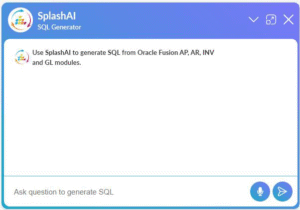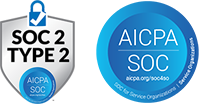The Premise
Cloud radically transforms the way business is conducted and is fast becoming an enabler for organizations to go global, launch new products, and improve their businesses. If you’re thinking along the same lines, you’re in good company.
As global leaders concentrate on digital transformation, moving to SaaS models has become a business imperative. With diversified products across functions, including EPM, ERP, HCM, SCM, CX, and vertical industry solutions, Oracle Cloud Applications is your key to becoming a leader in the SaaS space.
Today, digital disruption drives the demand for business transformation. By turning to Oracle cloud applications, companies achieve a significant competitive edge by delivering a compelling customer experience, increasing productivity, and improving decision-making.
Accelerating transformation while still using conventional on-premise ERP systems can be complicated, resource-heavy, and lack agility. Globally, organizations are starting to realize the power of moving to the Cloud. As technology continues to develop rapidly, the conventional methods of constantly updating customized on-premises infrastructure and working with disconnected business applications may no longer be enough. Businesses should improve their operations with fully integrated, cloud-based enterprise software, like Oracle Cloud Applications, to outpace change and adapt to the future. With Oracle Cloud Applications, businesses have access to developing technologies.
Stats that Matter!
Gartner affirms that ‘The speed of customers moving to Oracle Cloud Applications (OCA) rose yet again.’ By 2024, 75% of Oracle application services income will be cloud-related as businesses expedite their movement to the Cloud in response to the extensive disruption of the COVID-19 pandemic. By 2025, 85% of large companies will have contracted external service providers to move applications to the Cloud, up from 43% in 2019.
Accelerating Digital Transformation with Oracle Cloud
With this speed of digital transformation, businesses are challenged by customers who appreciate experiences over product and price. The rapid growth in new and innovative technologies has forced leaders to improve the employee experience through new digital platforms. Oracle Cloud Applications can help you implement digital transformation by consolidating business and technology architectures to facilitate competitive edge and top-line growth.
The following are the top benefits of Oracle Cloud Applications:
- Supports long-term plans
- Optimizes Performance
- Offers Optimized Workloads
- Comprehensive Support
- Increased Collaboration
- Agility
- Strategic Integration
- Cost-Effectiveness
Things to keep in mind while migrating to the Cloud!
The advantages of the Cloud are now relatively well known. There are numerous compelling reasons to move applications from on-premises to the Cloud and improve the way IT is delivered and utilized across the organization.
Moving to the Cloud is more than just a technological transformation. Cloud migration can change and improve your entire organization when appropriately executed, building new competencies and abilities that expedite innovation throughout every business area.
Here are few points to contemplate before choosing your Oracle Cloud Reporting tool:
1. Ad-Hoc Reporting
Finance organizations regularly need to query Oracle ERP Cloud data to clarify ad hoc questions. Although the Oracle Fusion Cloud Applications suite provides various tools such as OTBI and Smart View for reporting, operating this web of applications can be complicated. Even once you discover the tool you need, you’ll still want significant expertise or technical information to handle them. This leaves finance teams reliant on limited IT skills to build and alter reports.
2. Data Consolidation
Creating a report means going into the ERP, obtaining data, plugging it into Excel, and meticulously trying to blend it with data from other sources. It’s an unproductive and error-prone method, and the appropriate reporting tools make it irrelevant. Pick a reporting tool that blends data from multiple sources, ERP and otherwise, rather than one developed to suit a single information ecosystem like Oracle or SAP.
3. Mobile Ready
The world is progressing fast, and constant access to business analytics is mission-critical. Be sure the reporting tool is cloud-based and offers a mobile application version for access through a phone or tablet. Every dashboard should be completely responsive and adjust to any size screen, landscape, or portrait, via your network or public Wi-Fi.
4. Integrations
An excellent reporting tool must have a robust collection of integrations. Your company uses one reporting tool—you need a united ecosystem to do your best work. Integration with other applications within the tool like Payroll, Finance, CRM, SCM should be one of your top priorities.
5. Security
Data security is continuously the topmost concern. Many big organizations have gotten themselves into hot water by not defending their client’s sensitive details. Find a reporting tool that’s committed to data security. While this isn’t the most appealing characteristic to look for, it’s imperative. It will guarantee the security of your customer and business data.
Why SplashBI for Oracle Fusion Cloud powered by SplashBI?
SplashBI is a BI solution transforming how we use data to resolve business issues. We enable people and companies to make the most of their data.
SplashBI’s SplashBI for Oracle Fusion Cloud offers pre-built reports that provide comprehensive insights into your organization’s data. It enables robust features such as automatic role-based security and flex field reporting. With SplashBI inheriting 100% of Oracle’s existing security, employee data remains classified and secured.

Also, SplashBI for Oracle Fusion Cloud has about 563 reports that are pre-built out of the box, which will run off the SAS application in SplashBI. There are 233 HCM reports, 169 for financials, and 146 reports for SCM. These numbers are growing up, and more reports are added as the new functionality comes in.
With SplashBI, users can build new or update existing reports without relying on developers to code them.