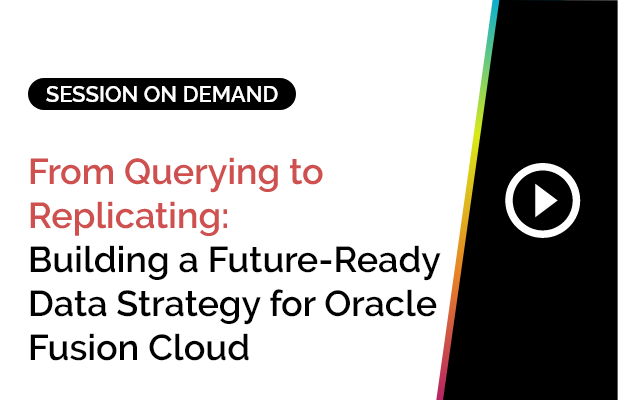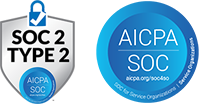What is Oracle OTBI?
Oracle Transactional Business Intelligence (OTBI) is an enterprise reporting platform that provides standard out-of-the-box reports when enterprises go live with the Oracle Fusion SaaS applications. OTBI out-of-the-box reports cover several enterprise areas such as HCM (HR, Payroll, Benefits, etc.), Finance (Payables, Receivables, General Ledger), and many more.
OTBI Challenges
Oracle customers use OTBI to gain real-time insights into transactional reporting without paying for additional licenses and fees. However, for an OTBI user, getting insights across multiple areas is an uphill battle. Organizations also struggle with analyzing data that may be sourced from other data sources external to Fusion applications.
Building your OTBI reports that pull data across two or more subject areas requires complicated technical expertise, and it takes some time to learn to make it up. But, once those reports are built, you run into various challenges, which we often hear from our customers who have been in OTBI for several years.
Let’s look at the OTBI Limitations and Challenges
1. Missing data sets in OTBI
As the Oracle Fusion Applications enhance over time, Oracle adds new fields on the UI screens. But when you go and try to report off those new fields in OTBI, the available subject areas are often missing those very fields. That means you are providing data into those fields, but not possible to report off those.
2. Cross subject area operational reports
These are the reports that pull data from two or more subject areas. For example, a payroll report might combine data from the General Ledger module to reconcile the payroll costs. Such a report would need to go across two potential subject areas. The cross-subject area operational reports are almost non-existent within OTBI. And when you try to create your own, it’s quite an uphill battle. You’ll have to learn advanced technical skills to make it happen.
3. Cannot report off legacy/other applications
OTBI is limited to reporting off Oracle Fusion data. If enterprise data resides in other external systems, then OTBI cannot connect to those systems. For example, if you have on-premises applications or your organization has migrated from E-Business Suite into Oracle Fusion Cloud applications, some of your data is still in that legacy application, which OTBI cannot access. In this case, business leaders will experience a fractured reporting landscape where they must learn and remember multiple reporting solutions to get to their data.
4. No on-the-fly report modifications.
There are no on-the-fly report modifications in OTBI. For example, you want to run a report in OTBI and add three more columns. What will happen? What will the report look like? You cannot do anything. You must cancel the report, go to the report editor, make the changes, save it, and then run the report.
5. Payroll reports must be run from Payroll “flows.”
For the payroll folks, many reports cannot be run from OTBI, and you must run them from payroll flows. They are not OTBI. You must navigate into the Fusion SaaS application and execute those payroll reports rather than running from the OTBI. It means some Payroll reports will execute from OTBI while others are kicked off from the Fusion application.
6. No multi-threaded reports
Some customers in the past used to run multi-threaded reports, which are advanced reports that churn a lot of data in a small amount of time. And, if you’re coming from E-Business Suite, you would have experienced those reports within the concurrent manager. But with OTBI, those multi-threaded reports are no longer possible.
7. Low row limits when exporting large reports to Excel
It’s impossible to export large reports to Excel because of OTBI’s low-row limits.
So, in that case, you have to run the report twice with a shorter date range or specify tighter criteria, so the report fetches a lower number of rows. Another option is to run the OTBI report, let it fetch 200 rows, click “next 200,” and keep going until all data is visible on the screen. This method does not sound practical either.
8. Inability to add more subject areas
You cannot add more subject areas by yourselves. Even If you have some additional fields to report on or if you must add extra information to the existing out-of-the-box subject areas, there is no straightforward way to do it.
9. No Excel Plug-in
There is no Excel plugin for OTBI itself. There’s an Excel plugin for the financial statement reporting, but there isn’t an Excel plugin for transactional reporting. All OTBI reports must be executed from a browser.
10. High Time-to-Value
And because of the reasons mentioned above, there is a high time to value that your organization will experience with OTBI reports.
Alternative to OTBI? Enters…SplashBI for Oracle Fusion Cloud!
To overcome the OTBI limitations, SplashBI’s, SplashOC is the perfect solution for you. SplashBI for Oracle Fusion Cloud comes with 600+ pre-built reports, whether elementary or extremely complicated cross-subject area reports.
With SplashBI for Oracle Fusion Cloud, users can create new reports and edit/modify existing ones without excessive reliance on the technical teams to develop them.
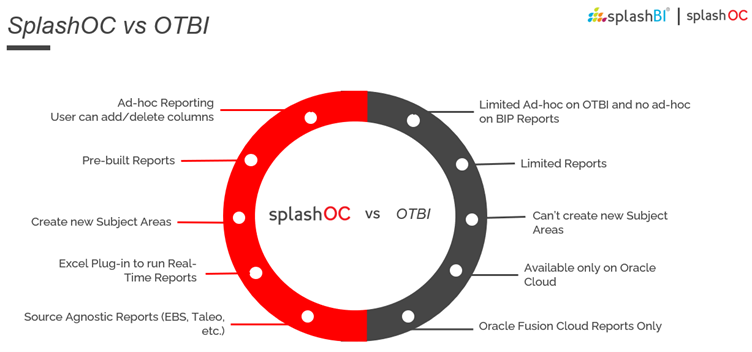
Key highlights of SplashBI for Oracle Fusion Cloud –
- 600+ in-depth pre-built reports
- Ad hoc reporting: users can add/remove, change filters, create subtotals, and much more
- Easily create new subject areas
- Export up to 1 million rows into Excel
- Consolidated reporting for Fusion Applications as well as Legacy systems
- Excel plugin to run real-time reports
- Role-based security enforced.
- Easy Cross-Subject Area Operational Reporting
- Create your customized data models & SQL-based reports
Want to learn how SplashBI for Oracle Fusion Cloud fills the gap you’re experiencing with OTBI? Contact us directly, and one of our experts will get in touch with you!