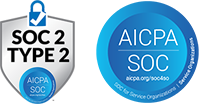[vc_row type=”full_width_background” full_screen_row_position=”middle” column_margin=”default” column_direction=”default” column_direction_tablet=”default” column_direction_phone=”default” bg_color=”#ffffff” scene_position=”center” text_color=”dark” text_align=”left” row_border_radius=”none” row_border_radius_applies=”bg” overflow=”visible” overlay_strength=”0.3″ gradient_direction=”left_to_right” shape_divider_position=”bottom” bg_image_animation=”none” gradient_type=”default” shape_type=””][vc_column column_padding=”no-extra-padding” column_padding_tablet=”inherit” column_padding_phone=”inherit” column_padding_position=”all” column_element_direction_desktop=”default” column_element_spacing=”default” desktop_text_alignment=”default” tablet_text_alignment=”default” phone_text_alignment=”default” background_color_opacity=”1″ background_hover_color_opacity=”1″ column_backdrop_filter=”none” column_shadow=”none” column_border_radius=”none” column_link_target=”_self” column_position=”default” gradient_direction=”left_to_right” overlay_strength=”0.3″ width=”1/4″ tablet_width_inherit=”default” animation_type=”default” bg_image_animation=”none” border_type=”simple” column_border_width=”none” column_border_style=”solid”][/vc_column][vc_column column_padding=”no-extra-padding” column_padding_tablet=”inherit” column_padding_phone=”inherit” column_padding_position=”all” column_element_direction_desktop=”default” column_element_spacing=”default” desktop_text_alignment=”default” tablet_text_alignment=”default” phone_text_alignment=”default” background_color_opacity=”1″ background_hover_color_opacity=”1″ column_backdrop_filter=”none” column_shadow=”none” column_border_radius=”none” column_link_target=”_self” column_position=”default” gradient_direction=”left_to_right” overlay_strength=”0.3″ width=”3/4″ tablet_width_inherit=”default” animation_type=”default” bg_image_animation=”none” border_type=”simple” column_border_width=”none” column_border_style=”solid”][vc_column_text]
Introduction to SQL: Entering the Data Dialogue
Welcome to the transformative world of SQL, the language that serves as the backbone of modern data analytics and reporting. Regardless of your industry or job role, SQL (Structured Query Language) is the universal translator between you and the vast universe of data stored in databases. It’s the key to unlocking powerful business insights that can propel your organization forward.
SQL is not just a technical skill; it’s a critical tool for anyone who interacts with data. Whether you’re querying for records, updating entries, or constructing new tables, SQL streamlines these operations, making data management more efficient and intuitive. But why is SQL so pivotal in today’s data-driven world?
Data is the foundation of decision-making in any business. With SQL, you gain the ability to navigate through complex data landscapes with ease, transforming raw data into meaningful, actionable insights. It simplifies the retrieval and manipulation of data, no matter how vast or intricate, empowering you to make informed decisions and implement strategies that make a difference.
As we delve deeper into SQL’s role in data analytics and reporting, it’s clear that SQL is far from a one-trick pony. It supports advanced functions and procedures, enables the generation of complex reports, and provides a clear window into trends, patterns, and insights that drive data-driven decisions.
Join us on this journey through the SQL universe as we explore its fundamentals, practical applications, and the profound impact it can have on your business operations. Whether you’re a novice eager to learn the basics or an experienced professional looking to deepen your expertise, this pillar page is your gateway to mastering SQL and leveraging its power for your business’s success.[/vc_column_text][divider line_type=”No Line” custom_height=”30″][vc_column_text]
SQL Basics: The Foundation of Data Interaction
SQL, or Structured Query Language, is the lingua franca for database management and manipulation. It enables you to engage directly with databases, regardless of your industry or role, making it a critical skill for anyone who works with data.
At its core, SQL simplifies the complexity of database systems, allowing for efficient data retrieval, updates, and table management. This section aims to demystify SQL for beginners while providing practical examples to illustrate its power in real-world scenarios.[/vc_column_text][divider line_type=”No Line” custom_height=”30″][vc_column_text]
Why SQL Matters
In the realm of data analytics and reporting, SQL stands out for its ability to transform vast and complex datasets into insightful, actionable information. Whether you’re analyzing sales trends, assessing employee turnover, or managing inventory, SQL equips you with the tools to dive deep into your data, uncover trends, and make data-driven decisions with confidence.[/vc_column_text][divider line_type=”No Line” custom_height=”30″][vc_column_text]
Practical SQL Examples
To bring the concepts of SQL to life, let’s explore a few simple yet powerful examples:
1. Crunching Numbers: SQL Query for Total Sales
Imagine needing to calculate total sales for the year. SQL allows finance teams and sales managers to obtain this information effortlessly, providing up-to-the-minute data that’s crucial for performance monitoring and decision-making.[/vc_column_text][image_with_animation image_url=”112141″ image_size=”full” animation_type=”entrance” animation=”None” animation_movement_type=”transform_y” hover_animation=”none” alignment=”” border_radius=”none” box_shadow=”none” image_loading=”default” max_width=”100%” max_width_mobile=”default”][divider line_type=”No Line” custom_height=”15″][vc_column_text]
2. Assessing Staff: SQL Query for Employee Turnover.
SQL can offer insights into employee turnover rates across different departments, helping HR managers identify patterns and implement strategies to improve retention.[/vc_column_text][divider line_type=”No Line” custom_height=”15″][image_with_animation image_url=”112140″ image_size=”full” animation_type=”entrance” animation=”None” animation_movement_type=”transform_y” hover_animation=”none” alignment=”” border_radius=”none” box_shadow=”none” image_loading=”default” max_width=”100%” max_width_mobile=”default”][divider line_type=”No Line” custom_height=”15″][vc_column_text]
3. Optimizing Resources: SQL Query for Inventory Management
For manufacturing managers, SQL can be instrumental in maintaining optimal inventory levels by identifying products with low stock in specific warehouses, thus facilitating timely restocking efforts.[/vc_column_text][divider line_type=”No Line” custom_height=”15″][image_with_animation image_url=”112142″ image_size=”full” animation_type=”entrance” animation=”None” animation_movement_type=”transform_y” hover_animation=”none” alignment=”” border_radius=”none” box_shadow=”none” image_loading=”default” max_width=”100%” max_width_mobile=”default”][divider line_type=”No Line” custom_height=”30″][vc_column_text]
Unlocking Possibilities with SQL
These examples barely scratch the surface of what’s possible with SQL. By providing immediate, customizable access to data, SQL opens a world of insights and opportunities, enabling businesses to leverage their data for strategic advantage.
Advanced SQL Topics
Diving into the world of Advanced SQL opens a treasure trove of possibilities for data manipulation and analysis. This segment explores complex SQL topics that empower users to handle more nuanced and sophisticated data scenarios.
Functions and Procedures
SQL functions and procedures stand at the core of advanced data operations, allowing for the encapsulation of complex logic into reusable components. These powerful constructs enable you to perform intricate calculations, data transformations, and more, all within the database itself, ensuring efficiency and speed.
Advanced Querying Techniques
Beyond the basics, SQL offers a myriad of advanced querying techniques including window functions, common table expressions (CTEs), and recursive queries. These techniques allow for more dynamic data retrieval and analysis, enabling deep dives into data sets for insights that were previously cumbersome to extract.
SQL Tools and IDEs
The right tools can significantly enhance your SQL programming and data analysis experience. Integrated Development Environments (IDEs) and other SQL tools provide a unified interface packed with features to streamline your workflow.
Integrated Development Environments (IDEs)
IDEs such as SQL Connect by SplashBI, offer a comprehensive suite of tools designed to enhance productivity. Features like syntax highlighting, code completion, and debugging tools make it easier to write, test, and optimize SQL code. Advanced IDEs also offer version control integration, database schema browsing, and the ability to connect to multiple databases, making them indispensable for developers working in complex environments.
Enhancing SQL Programming and Data Analysis
The benefits of using specialized SQL tools extend beyond coding convenience. They include rapid data extraction, robust data visualization capabilities, and enhanced security features like Single Sign-On (SSO) and table-level security. These tools not only simplify the tasks at hand but also empower users to explore and understand their data in new and impactful ways.[/vc_column_text][divider line_type=”No Line” custom_height=”30″][vc_column_text]
SQL in Cloud Environments: Oracle Cloud’s Landscape
The transition to cloud environments has revolutionized how organizations manage and interact with their data. SQL, with its robust flexibility, plays a pivotal role in this transformation, especially within the Oracle Cloud ecosystem. This section delves into the unique challenges and rewards of leveraging SQL in cloud environments, with a particular focus on Oracle Cloud.
Navigating the Cloud with SQL
Adopting Oracle Cloud presents an exciting opportunity for businesses to enhance their data management and analytics capabilities. However, this journey is not without its challenges. The complexity of managing data across multiple Oracle Fusion PODs, each requiring separate logins and query executions, poses a significant hurdle. Additionally, the plethora of tools needed to navigate these environments can overwhelm even the most seasoned professionals, potentially impacting productivity and efficiency.[/vc_column_text][divider line_type=”No Line” custom_height=”30″][vc_column_text]
Challenges in the Oracle Cloud Environment
- Data Management Complexity: Juggling data across multiple Oracle Fusion PODs introduces a layer of complexity in logging in and executing queries efficiently.
- Tool Overload: The need to balance a multitude of tools for different tasks can be daunting and may hinder productivity.
Despite these challenges, the Oracle Cloud offers a robust and flexible environment for SQL-driven data management. The key to harnessing the full potential of SQL in the cloud lies in selecting the right tools that enhance productivity and streamline data management processes.[/vc_column_text][divider line_type=”No Line” custom_height=”30″][vc_column_text]
The Rewards of Oracle Cloud SQL Integration
Embracing SQL within Oracle Cloud environments unlocks numerous benefits, including:
- Enhanced Data Accessibility: SQL in Oracle Cloud environments enables seamless access to and manipulation of data across various cloud services.
- Streamlined Operations: With the right tools, such as advanced SQL IDEs, users can efficiently manage data across multiple Fusion PODs, reducing the time and effort required for data operations.
- Security and Compliance: Oracle Cloud’s SQL services come with built-in security features that ensure data integrity and compliance with regulatory standards.
[/vc_column_text][divider line_type=”No Line” custom_height=”30″][vc_column_text]
Empowering Data Management with SQL Connect
In the ever-evolving landscape of data management, SQL Connect emerges as a beacon of efficiency and user-centric design. Tailored to meet the demands of both seasoned SQL professionals and those new to the data dialogue, SQL Connect streamlines complex data interactions into a series of intuitive, manageable tasks. This powerful tool democratizes data access, enabling users to execute sophisticated queries, analyze vast datasets, and share insights with unprecedented ease. By bridging the gap between complex data management needs and user-friendly functionality, SQL Connect fosters an environment where data becomes not just accessible, but truly comprehensible to a wider audience.[/vc_column_text][divider line_type=”No Line” custom_height=”30″][image_with_animation image_url=”112325″ image_size=”full” animation_type=”entrance” animation=”None” animation_movement_type=”transform_y” hover_animation=”none” alignment=”” border_radius=”none” box_shadow=”none” image_loading=”default” max_width=”100%” max_width_mobile=”default”][divider line_type=”No Line” custom_height=”30″][vc_column_text]
Harnessing the Power of Collaboration with SQL Connect
SQL Connect is not just a tool for data management; it’s a platform for collaboration and shared insights. In today’s interconnected work environments, the ability to seamlessly share queries, reports, and findings is invaluable. SQL Connect facilitates this collaborative spirit by offering features that allow users to work together on data projects, share their discoveries, and make collective decisions based on real-time insights. Whether it’s through shared workspaces, report sharing capabilities, or synchronized data analysis, SQL Connect ensures that teamwork is at the heart of every data-driven decision.[/vc_column_text][divider line_type=”No Line” custom_height=”30″][image_with_animation image_url=”112324″ image_size=”full” animation_type=”entrance” animation=”None” animation_movement_type=”transform_y” hover_animation=”none” alignment=”” border_radius=”none” box_shadow=”none” image_loading=”default” max_width=”50%” max_width_mobile=”default”][divider line_type=”No Line” custom_height=”30″][vc_column_text]
Future-Proofing Your Data Strategy with SQL Connect
Looking ahead, the importance of a robust, adaptable data management tool cannot be overstated. SQL Connect is designed with the future in mind, offering scalability, advanced security features, and ongoing updates to keep pace with the rapidly changing data landscape. As businesses grow and their data needs evolve, SQL Connect stands ready to scale, providing consistent, reliable performance and cutting-edge features that ensure your data strategy remains forward-thinking. With SQL Connect, businesses can rest assured that their data management capabilities will grow alongside them, paving the way for continued innovation and success in the data-driven future.[/vc_column_text][divider line_type=”No Line” custom_height=”30″][vc_column_text]
SQL Connect in Action: Unleashing Enhanced Data Management with Chewy
One of the best ways to truly understand the power and impact of a tool like SQL Connect is to see it in action. So, we’re taking you behind the scenes of a real-life application, introducing you to a remarkable transformation journey that one of our clients embarked upon. Chewy, a leading online retailer of pet food and products, confronted significant challenges with their data querying and reporting processes. Here, we delve into how they leveraged SQL Connect to revolutionize their data management, streamline operations, and consequently, enhance decision-making.
This case study provides you with firsthand insights into SQL Connect’s real-world effectiveness. It illustrates not just what SQL Connect is capable of, but also how it can be tailored to meet specific business needs. As we walk you through Chewy’s story, you’ll witness how SQL Connect can become an essential partner in your data management journey, just as it did for Chewy.
So, let’s turn the page and explore the profound impact of SQL Connect on Chewy’s data management landscape.[/vc_column_text][divider line_type=”No Line” custom_height=”30″][vc_column_text]
Case Study:
The Impact of SQL Connect: Chewy’s Journey Towards Efficient Data Management
The Client:
Chewy, a US-based company, is one of the leading online retailers of pet food and pet-related products. With approximately 18,000 employees, Chewy serves around 20 million pet parents and generates sales of about nine to ten billion dollars annually.[/vc_column_text][image_with_animation image_url=”112279″ image_size=”full” animation_type=”entrance” animation=”None” animation_movement_type=”transform_y” hover_animation=”none” alignment=”center” border_radius=”none” box_shadow=”none” image_loading=”default” max_width=”100%” max_width_mobile=”default”][vc_column_text]
The Problem:
Chewy faced a significant challenge with the user-friendliness of BI Publisher Admin, a tool they were using for data consolidation, reconciliation, and reporting. The lack of user-friendliness hindered their ability to efficiently query data from various systems and extract meaningful insights. This challenge prompted Chewy to seek a solution that would enhance their data querying and reporting capabilities.
The Solution: SQL Connect
In their pursuit to streamline data querying processes, Chewy incorporated SQL Connect, an Integrated Development Environment (IDE) tool by SplashBI. Tailored to bridge gaps not met by Oracle’s standard tools or other market offerings, SQL Connect was a welcome addition.
Lead Software Engineer at Chewy, Aravind Chencharapu, elaborates,
“SQL Connect has greatly simplified the integration of Oracle ERP with other microservices and WMS systems at Chewy.”
Aravind, along with his team, leveraged SQL Connect to interlink their Oracle ERP with other microservices and Warehouse Management System (WMS) systems. This transition enabled a seamless data consolidation and reconciliation, efficient query execution, data validation, and report generation.[/vc_column_text][image_with_animation image_url=”112281″ image_size=”full” animation_type=”entrance” animation=”None” animation_movement_type=”transform_y” hover_animation=”none” alignment=”center” border_radius=”none” box_shadow=”none” image_loading=”default” max_width=”50%” max_width_mobile=”default”][vc_column_text]
Benefits and Client Satisfaction:
Transitioning to SQL Connect unlocked significant enhancements in Chewy’s data querying and reporting workflows. Aravind shares, “SQL Connect has reformed our data querying and reporting processes at Chewy. Its user-friendly interface and powerful features have significantly improved our efficiency.” The team, which includes about 10 to 11 members, found SQL Connect to be an invaluable tool for quick data analysis and information extraction.[/vc_column_text][image_with_animation image_url=”112282″ image_size=”full” animation_type=”entrance” animation=”None” animation_movement_type=”transform_y” hover_animation=”none” alignment=”center” border_radius=”none” box_shadow=”none” image_loading=”default” max_width=”custom” max_width_custom=”35%”][vc_column_text]
Conclusion:
By incorporating SQL Connect, Chewy successfully addressed their initial challenges with data querying and reporting. The tool’s user-friendly environment facilitated Chewy’s team to execute their tasks with heightened efficiency. Aravind reflects, “With SQL Connect, we can now analyze data and retrieve information quickly, which has had a positive impact on our decision-making processes.” Chewy’s successful engagement with SQL Connect exemplifies its effectiveness in enhancing data analysis capabilities, thus contributing significantly to their success in serving millions of pet parents.[/vc_column_text][divider line_type=”No Line” custom_height=”30″][vc_column_text]
Wrapping Up: Your Next Step in Data Management
Whether you’re a developer, an analyst, or a CEO, SQL Connect by SplashBI is built to address your unique data needs. With its intuitive design and innovative features, this tool positions you at the forefront of Oracle Cloud data management. It delivers real-time, actionable insights, enabling you to concentrate on strategic decision-making and business growth.
Consider the success story of Chewy, where SQL Connect transformed their data management process. As Lead Software Engineer, Aravind Chencharapu, described, it was nothing short of a “game-changer” for their team. He further praised it, stating, “I have been amazed by the capabilities of SQL Connect.”
This is the level of transformation your organization could experience with SQL Connect by SplashBI. Not just promising a smoother data analytics journey but delivering enhanced insights and efficiency.
Take the next step in data management. Begin your journey with us today. Like Chewy, let SQL Connect empower your organization to convert data into actionable insights that propel your success.
As a special bonus for you today, we’ve included some sample SQL for you to utilize in your own custom report generation.[/vc_column_text][divider line_type=”No Line” custom_height=”10″][vc_column_text]
SQL Examples:
To get the details of the holds in Payables, we can use the below query:
Select
HOLD_LOOKUP_CODE,
HELD_BY,
HOLD_DATE,
HOLD_REASON
from
ap_holds_all
where
release_reason is null;[/vc_column_text][divider line_type=”No Line” custom_height=”10″][image_with_animation image_url=”112143″ image_size=”full” animation_type=”entrance” animation=”None” animation_movement_type=”transform_y” hover_animation=”none” alignment=”” border_radius=”none” box_shadow=”none” image_loading=”default” max_width=”100%” max_width_mobile=”default”][divider line_type=”No Line” custom_height=”30″][vc_column_text]To get the invoice details, we have to go to the ap_invoices_all table and get the invoice information as shown below:
Select
HOLD_LOOKUP_CODE,
HELD_BY,
HOLD_DATE,
HOLD_REASON,
invoice_date,
invoice_num
from
ap_holds_all ah,
ap_invoices_all ai
where
ah.invoice_id = ai.invoice_id
and release_reason is null;[/vc_column_text][divider line_type=”No Line” custom_height=”10″][image_with_animation image_url=”112144″ image_size=”full” animation_type=”entrance” animation=”None” animation_movement_type=”transform_y” hover_animation=”none” alignment=”” border_radius=”none” box_shadow=”none” image_loading=”default” max_width=”100%” max_width_mobile=”default”][divider line_type=”No Line” custom_height=”10″][vc_column_text]To get the supplier information of the invoice, we need to join the POZ_Suppliers as shown below:
Select
HOLD_LOOKUP_CODE,
HELD_BY,
HOLD_DATE,
supp.segment1 supplier_number,
invoice_date,
invoice_num
from
ap_holds_all ah,
ap_invoices_all ai, POZ_SUPPLIERS supp
where
ah.invoice_id = ai.invoice_id
and ai.vendor_id = supp.vendor_id
and release_reason is null;[/vc_column_text][divider line_type=”No Line” custom_height=”10″][image_with_animation image_url=”112145″ image_size=”full” animation_type=”entrance” animation=”None” animation_movement_type=”transform_y” hover_animation=”none” alignment=”” border_radius=”none” box_shadow=”none” image_loading=”default” max_width=”100%” max_width_mobile=”default”][divider line_type=”No Line” custom_height=”10″][vc_column_text]To get the supplier site details, we need to add the joins as shown below:
Select
ah.HOLD_LOOKUP_CODE,
ah.HELD_BY,
ah.HOLD_DATE,
supp.segment1 supplier_number,
ssite.vendor_site_code,
ai.invoice_date,
ai.invoice_num
from
ap_holds_all ah,
ap_invoices_all ai, POZ_SUPPLIERS supp, POZ_SUPPLIER_SITES_ALL_M ssite
where
ah.invoice_id = ai.invoice_id
and ai.vendor_id = supp.vendor_id
and ai.vendor_site_id = ssite.vendor_site_id
and ah.release_reason is null;[/vc_column_text][divider line_type=”No Line” custom_height=”10″][image_with_animation image_url=”112146″ image_size=”full” animation_type=”entrance” animation=”None” animation_movement_type=”transform_y” hover_animation=”none” alignment=”” border_radius=”none” box_shadow=”none” image_loading=”default” max_width=”100%” max_width_mobile=”default”][divider line_type=”No Line” custom_height=”30″][/vc_column][/vc_row]