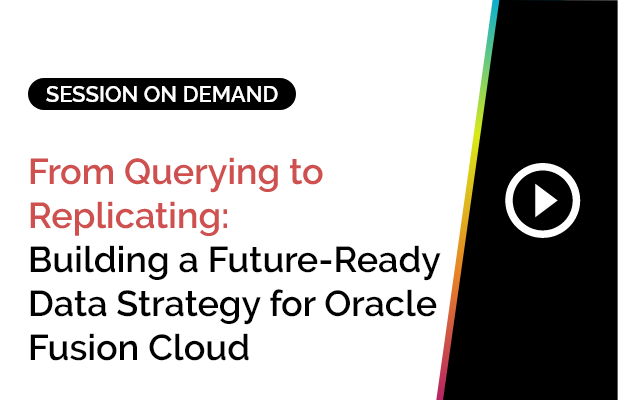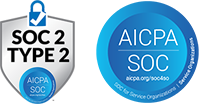Think of how your phone shows you everything you need the moment you unlock it.
Calendar updates, notifications, reminders. That’s how HR reporting should feel: instantly informative, not buried in spreadsheets.
Modern HR teams are no strangers to complexity.
They are the stewards of culture. They’re delivering on new-age and ever-changing workforce expectations. They manage data from multiple systems, all while being expected to surface quick, accurate insights to stakeholders across the organization. And yet, for many, HR reporting still feels like a chore. In 2025, over at SplashBI, we believe it’s time to change that.
How?
That’s what we explore in this blog – featuring insights from our user community.
Across many conversations with Cornerstone OnDemand (CSOD) users, our analytics team noticed a pattern:
Plenty of effort going into reports, but not enough return. What looks like a data problem might actually be a visibility one.
Click here to watch the full webinar.
Or read on.
Data Everywhere, Insights Nowhere: Why HR Reporting Feels Like a Second Job
The average HR team today manages data across 8–12 systems, and that number is growing. Core HRIS, learning management, ATS, payroll, performance, even legacy data sources. On their own, these systems work fine. Together, though? They create complexity.
“When you’re trying to do HR analytics, it’s never just one system.
You’ve got core HR, learning, and recruitment. The second you try to connect them, that’s where the real challenge begins,” said Ragu Veeraraghavan, VP of Analytics at SplashBI.
Whether it’s leadership asking about turnover trends, L&D teams needing to gauge training effectiveness, or compliance pulling audit data, the pressure is real. For example, you know your team completed the training. But did it actually help them succeed, or did they leave anyway? Without seeing turnover, engagement, and performance data side-by-side, you’ll never know what’s working – and what’s not.
And the tools HR teams have often don’t make it easier. Many teams are stuck juggling across spreadsheets, wrestling with inconsistent formats, or waiting on IT to build a custom report.
“It’s not just pulling data. It’s normalizing it, fixing it, juggling spreadsheets, and doing it all manually.
That’s what eats up HR teams’ time”
Ragu added during the session.
HR Reporting That Works for You
Good reporting shouldn’t feel like searching for data inside a file cabinet or never-ending excel rows. It should be fast, visual, and decision-ready. Whether you’re managing learning programs or workforce planning, you need a snapshot that shows what’s working and where to focus, with the ability to drill down when needed.
CSOD users managing learning data, for instance, can benefit from reports & dashboards that answer questions like:
- Which trainings are being completed, and by whom?
- Who started a course but didn’t finish?
- Are certain departments seeing higher completion rates, and are they also performing better?
When HR reporting is accessible and intuitive, people spend less time interpreting the data and more time acting on it.
Several CSOD customers are already doing this – and seeing tangible results
How CSOD Users Make HR Reporting Work for Them
Among CSOD users, one of the biggest hurdles isn’t just data volume – it’s data isolation. Learning data might live in Cornerstone, but core HR data could be in UKG or Oracle or any other system. Bringing these together isn’t easy, but it’s essential.
For instance, if your learning data is strong but disconnected from performance or turnover data, you’re only seeing part of the picture. A manager might know how many courses their team completed, but not whether it improved productivity or retention.
Some CSOD customers have found success by integrating their learning metrics with broader workforce analytics. “One of our CSOD customers connected learning hours with store scores. And just like that, they could finally see which trainings were improving business outcomes,” shared Ragu. That level of visibility doesn’t just check a compliance box – it informs where to invest and where to recalibrate. This specific customer, for example, could now reallocate the L&D budget with confidence.
What happens when HR reporting works for you
- Quick wins: Identify team members who start courses but don’t finish. One CSOD customer used this insight to cut incomplete trainings by 40%.
- Quick answers: What’s our early turnover rate for new hires who didn’t complete onboarding?
- Quick insight: High-performing stores had the most training hours. Coincidence? Not when the data says otherwise.
When HR Reporting Finally Clicks
HR dashboards are more than just visualizations. When built correctly, they become daily tools that help HR teams, managers, and executives make faster, better decisions. Here are a few use cases where integrated dashboards make a measurable difference:
- Engagement through Learning: Track which courses drive the highest completion rates and whether those correlate with high-performing teams.
- Early Turnover Insights: Identify whether new hires are leaving before completing onboarding or training. This can flag issues with content, fit, or manager support.
- Training ROI: Connect course completions with performance reviews or business outcomes to understand which learning programs are worth expanding.
- Recruitment Funnel Health: Measure time-to-hire and drop-off rates between sourcing, interviews, and offers with filters for department, role, or recruiter.
Importantly, these dashboards aren’t static. Advanced analytics & reporting platforms like SplashBI help organizations tailor these dashboards to their own metrics, roles, and needs. For example, one HR team customized their dashboard to show department-wise learning hours alongside performance scores – all on one screen.
Why Role-Based Dashboards Matter
One common hurdle with traditional reporting tools is access – not everyone needs the same data, and not everyone should see the same level of detail.
Role-based dashboards solve this. A recruiter might focus on time-to-fill metrics and candidate pipeline trends. A department head might look at turnover by tenure or training completions by team. HR leadership might review overall headcount, churn, or diversity metrics.
With security built in at the role level, these dashboards deliver exactly what’s needed –without risking sensitive data or overwhelming users.
“If Keith logs in, he only sees his own data. Not just because it’s efficient, but because HR data needs to be secure by design” added Marc Ramos, Chief Marketing & Alliances Officer at SplashBI.
Don’t Boil the Ocean: Start Small, Win Fast
Starting small doesn’t mean thinking small. With the right foundation in place, HR reporting can expand to include finance, sales, or operations – all under one roof.
Rolling out analytics doesn’t have to be an all-or-nothing decision. If you’re thinking of leveling up your CSOD reporting, a phased approach often works best. Many HR teams start with core HR analytics – headcount, exits, and tenure – before expanding into learning or performance.
“We’ve found that phased rollouts work best. Start with core HR – it’s your foundation. Then bring in learning, recruitment, payroll. That way, you build confidence before layering in complexity” Marc advised during the session.
This helps ensure data definitions are aligned and gives teams a chance to build confidence with the tools before adding more layers. Once your core dashboards are running smoothly, you can connect the dots: training with performance, recruitment with retention, learning with engagement.
And because every organization is different, it’s important to choose a setup that’s customizable instead of rigid templates that assume all HR data looks the same.
A Smarter Way Forward for HR Reporting
Reporting doesn’t have to mean late nights, Excel chaos, and endless back-and-forth with IT. For CSOD users, the story is changing – from reactive to ready, from report requests to real-time answers.
As the webinar surfaced, “You shouldn’t need five clicks to get to an answer. With the right setup, you can go from overview to insight in seconds.”
But this only works when reporting is accessible, relevant, and fast. With integrated data, flexible dashboards, and role-based insights, it can become a daily decision-making tool instead of a dreaded monthly project.
CSOD users know what smarter HR reporting looks like.
Want to know what this could look like for your team?
Our on-demand session walks through live dashboards across learning, core HR, and performance.