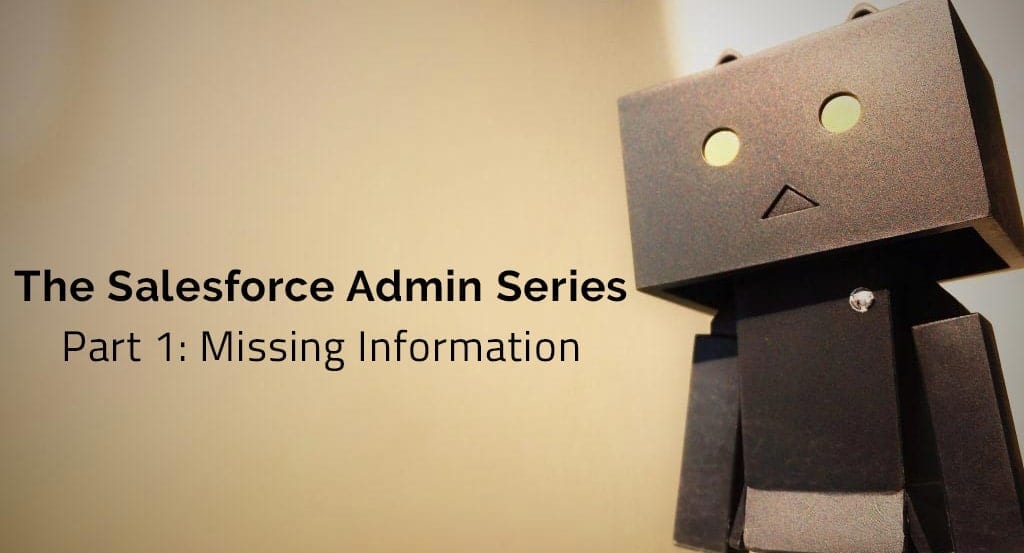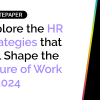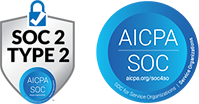The Salesforce Admin Series: Month End Reporting
So far in our Salesforce Admin Blog series, we’ve covered everything from how to deal with missing data, to tips and tricks for keeping data clean and accurate, to ways that you can efficiently build the best reports for management. In Part 4, we’ll cover what month-end closing time means for SFDC Admins, how to keep up with your data during the chaos and offer tips on how to make your month-end close a little less chaotic.
You are the steward of data quality and business processes, so you have to be consistent and somewhat of an “enforcer.” During month-end, organizations find it hard to predict how much revenue is truly being generated due to lack of information in their CRM. Data is an extremely valuable asset⸺proper decision making relies on accurate, timely data. If you don’t have the correct data, how will your sales teams know what to improve on next month? What did they do well this time? And most importantly, how can they close more deals?
As an admin, you are responsible for a multitude of ongoing tasks. Your duties range from guiding users through developing their first report, maintaining data quality, adding fields, creating reports, running backups… the list goes on. The best way to ensure that you are ready for end-of-the-month crunch time? Budget your time!
- Write a to-do list by hand, keep constant reminders of upcoming due dates in your phone, use the calendar feature on your machine⸺Users depend on the Salesforce infrastructure and quality of data, which means they depend on you to deliver that data.
- You can separate your to-do lists into four categories: real-time, weekly, monthly, and quarterly. Once you have a feel for the way things work around your organization, you’ll know what’s expected of you during that specific time.
When it comes to your responsibilities, staying organized is the best way to ease month-end pain for everyone.
At the end of the month, admins are expected to have reports ready to send out so everyone can review the month’s activities. You’re going to be pulled in many different directions, so paying close attention to detail is imperative to make sure nothing gets mixed up. Always keep track of who requested what and when they asked for it.
Here are some best practices for keeping up with the data:
- Evaluate bad data records; instead, decide whether you can repair/restore them to a useful state, or ditch them to free up storage space for more useful and usable data.
- Don’t remove data from your system until you have to, and even then, keep several generations of backup files.
- Snapshot the “before” state of data whenever you make a change (it could save you in the future).
- Understand what the roll-back strategy is before taking an action (some actions can take hours to roll back)
- Emphasize to team members and sales reps the importance of adding their data in a timely manner(marking activities as completed, etc.)
- Have validation rules and workflow in place where correct data entry can be ensured
With all your data in order, and all your sales reps making an effort to keep things updated, management can learn from the data and plan for upcoming months. Ultimately it leads to a better-managed sales team, a better-managed company, and higher revenues. Not only this, but it leads to less time reconciling data, which -let’s be honest- as an SFDC admin the less data reconciliation you have to do the happier everyone will be!
To learn more about SplashBI and its amazing ability to improve organizations reporting processes, check out our reporting page. Need Salesforce® specific answers? Visit our Salesforce® connector page to answer all your Salesforce admin related questions.
If you haven’t already, be sure to check out Part 1 of the Salesforce Admin Series: Missing Data.
In part 1 we help you understand why the problem of missing information exists, and provide potential solutions that suit your reporting needs.